What is Computer-Aided Facility Management: The Ultimate Guide to CAFM


Facility management is a complex and far-reaching responsibility, especially for large companies with various buildings. As a facility manager, you need to organize and oversee so many activities that your job isn’t possible without the help of technology to streamline your workload.
Computer-aided facility management (CAFM) is a tool that simplifies how facility managers organize and maintain facilities. The CAFM market is growing, projected to reach over $2 billion by 2032 from $987.5 million in 2021 — a growth rate of 7.1% CAGR. Implemented effectively, a CAFM system can reduce costs and simplify your workflow. However, it’s still important to understand the ins and outs of how to use CAFM to manage your facilities.
In this guide, we’ll explain what CAFM is, how it works, its benefits, and CAFM best practices to help you take advantage of this comprehensive digital tool.

Computer-aided facility management is a type of software that facility managers use to organize and streamline all of the activities associated with running a building. Facility managers rely on CAFM for tasks like:
CAFM is a tool that streamlines everything that goes on in a physical workspace. This includes the people, processes, and objects within your facilities. For example, large facilities might have hundreds of assets marked with labels. Facility managers use CAFM software to keep these assets organized and well-maintained.
Ultimately, the digital system helps facility managers save time and money by providing essential building operations data. Today’s CAFM software has wide-ranging capabilities. While each CAFM system may vary from business to business, CAFM software generally includes several functions.
For a quick overview of CAFM software, check out the video below:
CAFM helps you with the general tasks associated with operating a building. It logs all repetitive daily tasks in one place, simplifying workflows and providing critical information in less time.
In practice, this means facility managers can use CAFM to control several internet-connected elements of a building from a single dashboard, including:
Instead of switching between different platforms, you can operate everything in a single dashboard.
Whether you run a small business or an enterprise, managing physical assets is a challenge. Fortunately, CAFM simplifies asset management by identifying the asset’s physical location and tracking other relevant information, like its manufacturer and maintenance history.
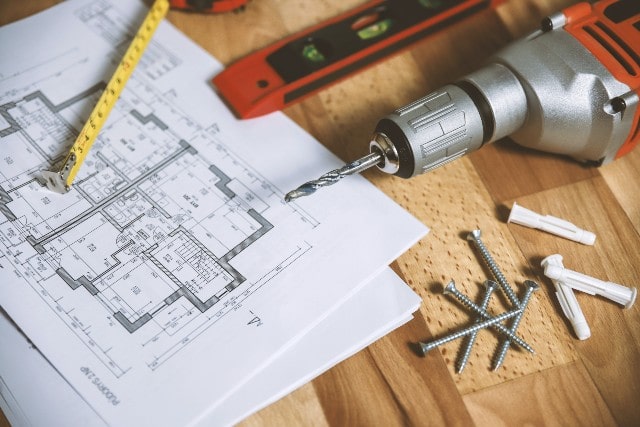
Maintenance management is a must for any facility, but managing all the equipment, machinery, and systems within each building is daunting. CAFM software can help by holding all the data related to the assets in each building, making it possible to switch away from reactive or corrective maintenance and embrace preventive maintenance instead.
If your business has multiple buildings, departments, and employees, managing space and room reservations can get tricky. Some computer-aided facility management systems also include a feature that manages room bookings and setups to prevent space issues.
CAFM might not be a fit if your organization is small, if it has a single building, or if you’re currently able to manage everything without CAFM.
However, CAFM is a great fit if your organization:
CAFM improves visibility and streamlines workflows, which makes it a perfect fit for businesses in a variety of industries, including:

Before CAFM, facility managers had to manage information about a building’s layout, resources, and assets on paper. Managing that dearth of information not only took more time but also introduced the potential for human error.
CAFM’s digital tools replace the giant pile of paperwork to speed up workflows and significantly reduce the chances of error. It simplifies big-picture organizational goals and the day-to-day tasks of facility management in one simple, streamlined dashboard.
Every CAFM software is different, offering a seemingly limitless number of helpful tools, and while the benefits of CAFM will vary, depending upon its setup and your business’s pain points, they will typically include reduced costs and improved efficiency.
CAFM software tracks important metrics about your facility. It automatically pulls data and presents it to you in an intuitive dashboard, removing the need to pull manual reports at all. Best of all, it highlights critical insights that tell you which tasks are most important.
CAFM collects data more efficiently, which makes it possible to collect data on every building and asset your business owns. If you’re trying to move toward knowledge-based decision-making, CAFM is a must.

Managing facilities is no small task. Fortunately, CAFM allows you to quickly take control of all buildings, assets, and tasks in a single dashboard.
CAFM provides facility managers with accurate data, which ultimately helps the building run more efficiently. You have quick access to organized data for routine preventative maintenance tasks and emergency repair calls. Focus your efforts not on minutiae but on tasks that actually benefit from a human touch.
CAFM systems typically offer tools and resources that benefit not just you as the facility manager but other employees too. For example, employees who want to reserve space can use the CAFM program to quickly book a conference room. Instead of relying on a calendar or another manual system, your teams can focus on business.
A well-managed building has lower costs. If your business needs to cut its facility spending, CAFM is a must-have. It decreases costs in many ways, including:

CAFM’s benefits also extend to how you manage personnel within your facilities. If you frequently coordinate with personnel outside of your business, like contractors or subcontractors, CAFM keeps everyone on the same page.
With CAFM, you can easily manage third-party contractors with features for:
Contracting out repairs or other facility-related work is often cheaper than hiring internal employees. Managing these third-party teams isn’t always easy, but CAFM brings these tasks into your existing workflow to simplify outsourcing.
Are you trying to run a more sustainable business? CAFM software helps businesses reduce waste in all its forms — and that’s a win for the environment. Efficient processes and reduced waste not only save you money but also make your company more eco-friendly.
You can create rules in the CAFM system to use only the necessary amount of resources for a project. For example, if you want to reduce your water usage, CAFM will track usage and alert you when you’re nearing the limit.
Use its data-driven insights to see where you’re overusing resources to keep your green initiatives (and budget) on track.

Although they sound similar, CAFM isn’t the same as a computerized maintenance management system (CMMS). CMMS focuses on managing the equipment in a workspace and specifically on the maintenance of that equipment.
A CMMS software system handles tasks like:
In practice, CAFM and CMMS differ in terms of:
While it does overlap with some CMMS tasks, CAFM is a more holistic approach to facility management.
If your company only needs help with maintenance tasks, you might just need a CMMS, which is usually more affordable. But if you need more information about your business—in addition to maintenance — CAFM is the way to go.

CAFM software is an investment in your business that makes you more profitable and productive. But software alone won’t generate more results. Follow these five best practices to accomplish your goals with the power of CAFM software.
A computer-aided facility management system should make a real difference in your business. It needs to address your biggest needs and pain points, which is why it’s so crucial to first identify your goals before you buy a CAFM system.
For example, are you more concerned about maintenance or looking for ways to cut waste across multiple facilities? These needs require different approaches, so start by outlining the exact results your company needs to get from this software. This will make it much easier to find the right CAFM solution that generates tangible results for your business.
Once you choose a CAFM system, it’s important to customize it so it solves all your biggest pain points. A personalized approach is necessary because CAFM systems often have many features. Choose the functions that make the most sense for your business and personalize them as needed.
You can customize your CAFM by:
CAFM software allows you to create workflows within the software, which makes it much easier to automate facility-related tasks. If your software includes automation, use it to enhance productivity and reduce errors.
Try automating:
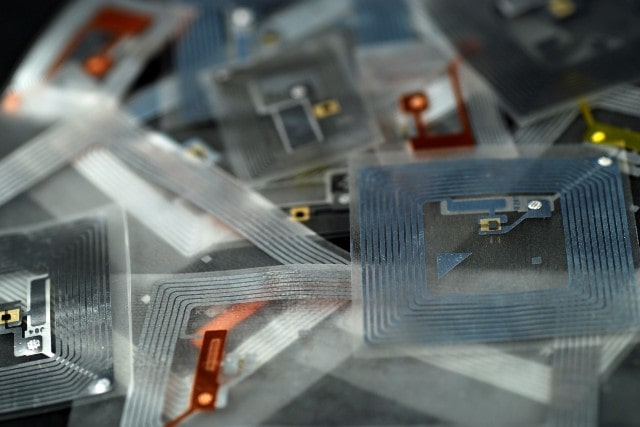
CAFM software makes it possible to track hundreds of assets and pieces of equipment in one dashboard. But even with the most sophisticated software, you’ll still need high-quality labels and tags to complement your CAFM.
For one, labels make it possible to easily scan and record maintenance activity for each asset. Your CAFM system uses data from these scans, plus reports from facility workers, to generate insights about your facility and assets.
Camcode’s labels are software-compatible, which makes it easy to track physical assets with a simple barcode or QR scan. If you need real-time asset tracking, RFID tags are also a great option. These tags are designed to withstand the most extreme working conditions, so you can rest assured that your labels will last the lifespan of your assets.
CAFM software collects a lot of data about your facility management practices. CAFM can certainly help with day-to-day operations, but it improves the long-term function of your facilities, too. Instead of letting this data sit in the platform, unused, mobilize it to make helpful changes in your business.
For example, your CAFM system might note that your business uses more water during summer or that a certain type of asset is wearing out sooner than expected. Highlighting the issue can help you resolve the problem’s root cause. That’s the best way to reduce costs and increase productivity over time.
Computer-aided facility management software gives facility managers the tools they need to complete more work in less time. From document and workflow management to computerized maintenance tracking and organization, CAFM platforms can significantly increase your facility’s output.
Follow the best practices in this guide to glean more value from your investment in CAFM, and be sure to have the right physical infrastructure to support a CAFM system. For example, choosing durable labels for all assets, facilities, and equipment is important.
Ready to improve the efficiency of your CAFM software? Order a free sample kit from Camcode today, and see how ready-to-use labels are the perfect pairing for any CAFM system.

Computer-aided facility management systems work by gathering data about assets and facilities, organizing the data, executing automated tasks based on data, and conducting analysis to improve the overall function of a facility.
Computer-aided facility management benefits businesses by:
You can choose the right CAFM software by:
To implement CAFM successfully, you’ll need:
Our sales engineers are experts in automatic asset tracking, tagging and identification,a nd can answer all your questions. Get in touch now.
Lets Talk ›Enter your information and get a free checklist of the top questions to answer to plan a successful asset tagging project for any maintenance tracking or facility management system.