Best Facility Management Software and CAFM Systems (2025)


Real estate is a significant investment for any business. Proper management is essential to see a return on investment, but with multiple buildings and locations, it’s tough to find efficiencies at scale.
More organizations are embracing facility management (FM) software to manage, operate, and maintain their buildings. Facility management tools (and computer-aided facility management systems) optimize the use of space, help to ensure compliance with safety regulations, manage renovations, and control your real estate portfolio in a single view.
However, not all facility management systems are effective. Outdated systems can pull incorrect data and slow down your team.
We all have our feet firmly planted in the 21st century, so why use a facility management software that’s holding you, your workers, and your entire company back? If your daily duties require a paper trail, then it’s time for your facility to upgrade its software.
In this article, we’ll review the different types of facility management software and what you can expect to pay for a facility management solution. We’ll also share our list of the top facilities management software systems and tools for 2024.

Facility management software is a tool used by businesses to effectively manage their facilities, assets, and resources. This software helps streamline operations, track maintenance schedules, monitor inventory levels, and optimize workflows within a facility.
Facility management software typically includes a range of features such as:
With this software, facility managers can easily track and manage all aspects of their facility from a centralized platform.
The four most popular types of FM software are CMMS (Computerized Maintenance Management Systems), EAM (Enterprise Asset Management), CAFM (Computer Aided Facility Management), and IWMS (Integrated Workplace Management Systems).
However, there are several other types of facility management tools that offer different features and capabilities. Ultimately, the best option for your organization depends on your current setup and future needs.
Check out the video below to learn more about the differences between CAFM and CMMS:
Integrating facility management systems into your workflow is a great way to boost efficiency. By automating processes such as work orders and maintenance schedules, businesses can reduce manual tasks and save time and resources. This ultimately leads to improved productivity and cost savings for the business.
Additionally, facility management software allows for better decision-making by providing real-time data and insights into facility operations. Managers can easily track key performance indicators, monitor equipment performance, and identify areas for improvement. This data-driven approach helps businesses optimize their facility management strategies and improve overall performance.
Implementing an all-in-one, cloud-based facility management solution helps your team make and assess important changes, no matter if it’s Monday morning or New Year’s Day. The most up-to-date FM systems allow users to communicate and work on any device they choose—even their personal smartphones.

Based on data from Future Market Insights
According to Future Market Insights, the global facility management software market was valued at an estimated $20,985.1 billion in 2023 and is projected to reach $72,168.4 million by 2033, growing at a CAGR of 12.0% from 2023 to 2033. Facility management software accounts for 45% of the overall facility management market globally.
North America accounted for 31.7% of the facility management software market share in 2022 and is projected to reach $13,047.5 million by 2033, growing at a CAGR of 7.3% from 2023 to 2033. North America’s dominance in the market is driven in part by the well-established infrastructure and economic advancement in the U.S. and Canada.
An estimated 44% of facilities management is outsourced in the U.S., and the increasing popularity of outsourcing facility management solutions contributes to market growth.
The South Asia & Pacific region is expected to experience the fastest-paced market growth, growing at a CAGR of 17.0% from 2023 to 2033.
In the European market, Germany accounted for the largest market share in 2022, valued at an estimated $1,214.5 million. The market is expected to grow at a CAGR of 10.7% in Germany from 2023 to 2033. In Germany, facility management software market growth is driven by rising urbanization and growing industrialization.
Facility management software market growth is driven by the presence of major facility management software providers in strong growth regions like North America, as well as technological innovations, the emergence of mobile facility management software, and a growing focus on energy efficiency and process optimization.

When evaluating facility management software solutions, one of the most important factors to consider is pricing. Understanding the different pricing models available can help you make an informed decision and ensure you get the most value for your money.
There are several common pricing models for facility management software, including:
Many facility management software providers offer subscription-based pricing, where customers pay a monthly or annual fee to access the software. This pricing model is popular because it allows businesses to spread out the cost over time and easily scale their usage as needed.
Some facility management software solutions have a one-time license fee. These solutions typically have to be hosted and managed on-site, and deployment costs can easily reach hundreds of thousands of dollars.
Some facility management software providers charge a fee based on the number of users accessing the software. This pricing model can be cost-effective for small businesses with a limited number of users, but it can become expensive for larger organizations with many employees.
Tiered pricing structures offer different levels of features and functionality at varying price points. Customers can choose the tier that best fits their needs and budget. This pricing model allows businesses to pay for only the features they need, avoiding unnecessary costs for advanced functionalities they may not use.
In some cases, facility management software providers may offer custom pricing based on the specific needs of your organization. This pricing model is ideal for businesses with unique requirements or those looking for a tailored solution. Custom pricing may involve a negotiation process to determine the final cost.
When evaluating facility management software pricing, it’s essential to consider not only the upfront costs but also factors such as implementation fees, training expenses, and ongoing support fees. Additionally, be sure to inquire about any potential hidden costs or additional charges that may arise during the use of the software.
Ultimately, the best approach to selecting facility management software is to conduct thorough research, request demos, and compare pricing from multiple providers. By understanding the different pricing models available and assessing your organization’s specific needs, you can choose a software solution that fits your budget and helps you achieve your facility management goals.
| Type of Facility Maintenance Software | Key Capabilities | Cost* |
|---|---|---|
| Computer-Aided Facility Management (CAFM) | Space management and planning Asset management Maintenance management Lease management Reporting and analytics Work order management |
$100 – $2,000/month or $1,200 – $24,000/year |
| Enterprise Asset Management (EAM) | Asset lifecycle management Maintenance management Inventory management Work order management Compliance and safety management Predictive maintenance |
$10 – $70 per user per month |
| Integrated Workplace Management System (IWMS) | Space and move management Maintenance management Real estate and lease management Environmental sustainability management Capital project management |
$50,000 – $800,000 per year |
| Building Management System (BMS) | HVAC control Lighting control Energy management Security and access control Fire and life safety systems Monitoring and reporting |
$2.50 – $7.00 per square foot |
| Computerized Maintenance Management Software (CMMS) | Preventive maintenance scheduling Work order management Inventory management Equipment tracking Reporting and analytics Mobile access |
$29 – $70 per user per month |
| Energy Management Software (EMS) | Energy consumption tracking Utility bill management Energy performance analytics Real-time monitoring Sustainability reporting |
$7.00 – $16.00 per meter per month or $4,000 – $45,000+ per year |
| Property Management Software (PMS) | Lease tracking Tenant and lease management Rent and payment processing Maintenance management Vacancy management Reporting and analytics |
$50 – $500+ per month |
| Space Management Software | Space utilization tracking Space allocation and planning Move management Real-time occupancy data Reporting and analytics |
Free – $7.00 + per user per month or $100 – $400+ per year |
| Environmental, Health, and Safety (EHS) Software | Incident management Risk assessment Compliance management Safety training and tracking Environmental impact tracking |
$2.00 – $850.00 per user per month or $3,600 – $50,000 + per year |
| Workplace Management Software | Desk booking and reservation Meeting room management Visitor management Workplace analytics Employee experience tools |
$2.50 – $17.00 per user per month |
*Note that actual costs can vary based on factors such as the number of users, the scale of the implementation, and the specific features required.

As in most industries, technology advancements and other trends are shaping facility management practices. Here’s a look at some of the top trends in facility management software in 2024 and beyond.
AI and IoT are two powerful technologies that work hand in hand to bring about significant changes in facility management software. AI enables the software to analyze vast amounts of data in real-time, providing valuable insights and predictive maintenance capabilities. By analyzing historical data and patterns, AI can predict when equipment is likely to fail and prompt maintenance activities before any issues occur.
IoT, on the other hand, connects various devices and sensors to the software, allowing for seamless communication and automation of tasks. These devices can monitor various aspects of a building, such as temperature, humidity, and energy usage. By collecting real-time data from these sensors, facility managers can optimize building performance, reduce energy consumption, and improve overall operational efficiency.
Sustainability and eco-friendly practices are becoming increasingly important in facility management, influencing the development and features of facility management software. With growing awareness of environmental issues and regulatory pressures, organizations are prioritizing energy efficiency, waste reduction, and sustainable resource management.
Facility management software now incorporates features that support these goals, such as energy management modules that track and optimize energy consumption, reducing greenhouse gas emissions and operational costs. These systems often include real-time monitoring and reporting tools, enabling managers to identify inefficiencies and implement corrective measures promptly.
Additionally, sustainability-focused software can manage and report on waste disposal, water usage, and compliance with environmental regulations, helping organizations meet sustainability targets and improve their green credentials.
The rise of hybrid work environments, where employees split their time between the office and remote locations, necessitates a more flexible and dynamic approach to managing workspaces, as traditional fixed seating arrangements become less relevant.
Facility management software now incorporates advanced space management and reservation features, allowing employees to book desks, meeting rooms, and other resources as needed. This real-time booking system helps optimize space utilization, ensuring that facilities are used efficiently even with fluctuating occupancy levels.
Additionally, hybrid work environments require robust communication and collaboration tools integrated into facility management software to support seamless interactions between on-site and remote workers.
Software solutions also need to adapt to increased health and safety requirements, providing features like contact tracing, occupancy monitoring, and cleaning schedules to ensure a safe workplace. By leveraging data analytics, facility managers can gain insights into space usage patterns, helping them to reconfigure spaces to better meet the needs of a hybrid workforce.
Organizations are increasingly recognizing the importance of creating work environments that promote employee well-being, which has led to the integration of health-focused features in facility management strategies. Facility management software now includes tools for monitoring indoor air quality, ensuring optimal lighting conditions, and maintaining comfortable temperature and humidity levels.
These systems can track and control HVAC systems, manage ventilation, and monitor the presence of pollutants, contributing to healthier indoor environments. Additionally, software solutions are being equipped with features to support mental and physical wellness, such as ergonomic workspace design, access to fitness facilities, and the integration of wellness programs.
The ability to schedule and manage these wellness resources through a centralized platform enhances their accessibility and effectiveness. Health and safety compliance has also become a critical component, with software providing real-time data and reporting capabilities to ensure adherence to health regulations and guidelines.
Modern facility management software now includes a suite of sophisticated security features designed to protect against both physical and cyber threats. Physical security enhancements include integrated access control systems, which use keycards, biometric scanners, and mobile credentials to ensure that only authorized personnel can enter restricted areas.
Surveillance systems are also integrated into the software, providing real-time monitoring through CCTV feeds and enabling automated alerts for unusual activities.
Additionally, facility management software can now incorporate cybersecurity measures to protect sensitive data and connected devices from cyberattacks. Features such as encrypted communications, multi-factor authentication, and regular security audits help safeguard the software and its data.
Advanced analytics and AI are also being used to predict and respond to potential security threats by analyzing patterns and detecting anomalies. These comprehensive security measures not only protect the physical infrastructure but also ensure compliance with regulatory standards, thereby reducing liability and enhancing the overall safety of the workplace.
With the proliferation of IoT devices and sensors, vast amounts of data are generated on various aspects of building operations, from energy consumption and space utilization to maintenance needs and occupant behavior. Facility management software leverages this data through advanced analytics, providing valuable insights that drive informed decision-making.
Predictive analytics, for example, can forecast equipment failures and maintenance needs, enabling proactive rather than reactive maintenance, which reduces downtime and repair costs. Space utilization analytics help organizations understand how different areas of a facility are used, allowing for more efficient space planning and allocation. Energy analytics identify patterns in energy usage, highlighting opportunities for cost savings and sustainability improvements.
Additionally, data analytics in facility management software enhances reporting and compliance by automatically generating detailed reports on key performance indicators (KPIs) and regulatory requirements.
Maintenance 4.0, a concept derived from Industry 4.0, is a growing trend in facility management that leverages advanced technologies to enhance maintenance strategies and operations. This approach integrates IoT, AI, machine learning, and big data analytics to create a more proactive, predictive, and efficient maintenance environment.
Facility management software incorporating Maintenance 4.0 capabilities can collect real-time data from sensors embedded in equipment and infrastructure, providing continuous monitoring of asset health and performance. By analyzing this data, the software can predict potential failures before they occur, enabling predictive maintenance that minimizes downtime and extends the lifespan of equipment.
Additionally, machine learning algorithms can optimize maintenance schedules and resource allocation, ensuring that maintenance activities are performed at the most opportune times and with the right resources. This reduces unnecessary maintenance costs and improves overall operational efficiency. Maintenance 4.0 also facilitates better inventory management by predicting the need for spare parts and ensuring that they are available when needed.
IFM involves consolidating various facility management functions—such as maintenance, space management, energy management, and security—into a single, unified platform. This holistic approach enables facility managers to oversee all aspects of their operations from one centralized system, enhancing efficiency and coordination.
Integrated facility management software provides a comprehensive view of building performance, allowing managers to track and analyze data across multiple domains. This integration facilitates more informed decision-making, as the interconnections between different facility functions are more easily understood and managed. For instance, data from energy management systems can inform maintenance schedules, optimizing both energy usage and equipment longevity.

Implementing facility management software may seem like a daunting task, but with the right approach, it can be a smooth and successful process.
Here are some steps to take when implementing facility management software:
Before implementing facility management software, it is important to clearly identify your goals and objectives. Determine what specific problems or challenges you are looking to solve with the software and what key features and functionalities are important to your organization.
Do your research and explore different facility management software options available in the market. Consider factors such as cost, scalability, ease of use, and customer support. Choose a software that aligns with your goals and objectives and meets the needs of your organization.
Develop a comprehensive implementation plan that outlines the timeline, resources, and responsibilities for implementing the facility management software. Identify key stakeholders and involve them in the planning process to ensure smooth implementation.
Facility management asset tags and labels are the foundation of your facility management program. These durable tags and barcode labels integrate seamlessly with your facility management software to centralize data and streamline documentation and reporting. By scanning a barcode label, facility staff can easily identify assets, locate spare parts suppliers, review the asset’s maintenance history, access preventive maintenance checklists, and more.
Choosing durable facility management asset tags capable of withstanding each asset’s typical operating conditions is crucial. Foil Metalphoto® Labels and Rigid Metalphoto® Labels, for example, can withstand the harshest indoor and outdoor environments to remain readable throughout the lifespan of your assets.
Proper training is essential for a successful implementation of facility management software. Provide training sessions for all users who will be using the software, including facility managers, maintenance staff, and other relevant personnel. Ensure that users are comfortable with the software and understand how to use its features effectively.
Customize the facility management software to meet the specific needs and requirements of your organization. Configure the software settings, workflows, and permissions to optimize its functionality and usability for your team.
Before fully implementing the facility management software, conduct thorough testing and pilot programs to identify any issues or areas for improvement. Gather feedback from users and make necessary adjustments to ensure a seamless transition to the new software.
Continuously monitor and evaluate the performance of the facility management software to identify any areas for improvement or optimization. Collect feedback from users and stakeholders to gauge satisfaction and make necessary adjustments to enhance the software’s effectiveness.
By following these steps and taking a strategic approach to implementing facility management software, you can streamline operations, improve productivity, and enhance the overall management of your facilities.
Check out this list to find the best software in each category. You can integrate any of these options with little to no downtime and quickly see time to value.
Note: All software tools are organized alphabetically.

BlueFolder’s groundbreaking CMMS includes practically every feature you would need to streamline property management and facility maintenance, including simple scheduling and on-demand reporting. It’s a prime choice for businesses with particularly challenging staffing situations, such as regularly hiring contractors.
Key Features:

Corrigo prides itself on delivering a CMMS with functionality, handy mobile apps, and real-time analytics. One notable feature is its asset-management functions, which automatically show important details like descriptions, warranty information, and work order history.
Key Features:
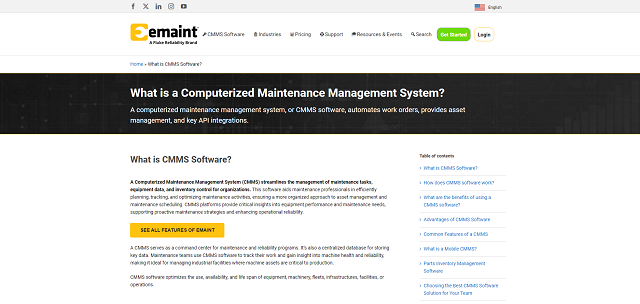
eMaint designed its signature CMMS with data security and integrity in mind. It builds a valuable asset hierarchy that you can access any time, anywhere, to keep your work schedules and budgets fully optimized and up-to-date.
Key Features:
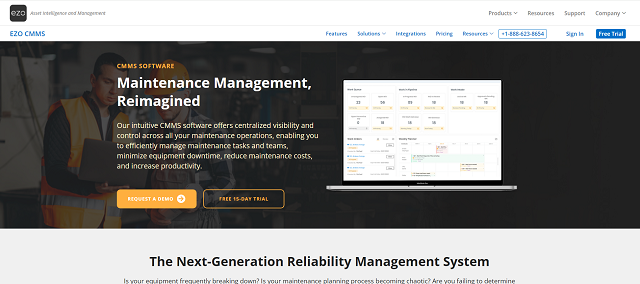
EZ Office Inventory touts end-to-end equipment maintenance tracking in a simple, easy-to-access cloud-based system. This CMMS automates equipment maintenance scheduling to preserve the life of your assets for as long as possible.
Key Features:
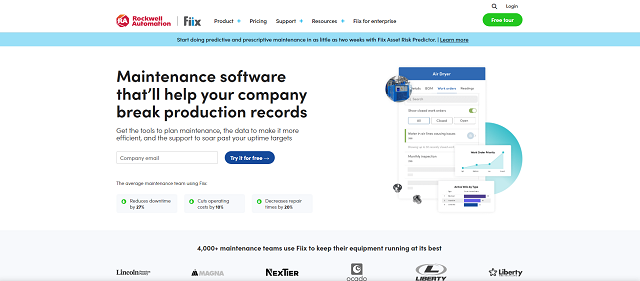
Fiix Software offers an uncomplicated CMMS with affordable pricing. Despite its low cost, Fiix Software made a name for itself in the industry when Capterra awarded it as one of the “Top 20 Most Popular Maintenance Management Software” of 2017. See our list of the Best Maintenance Management Software Systems to learn more.
Key Features:
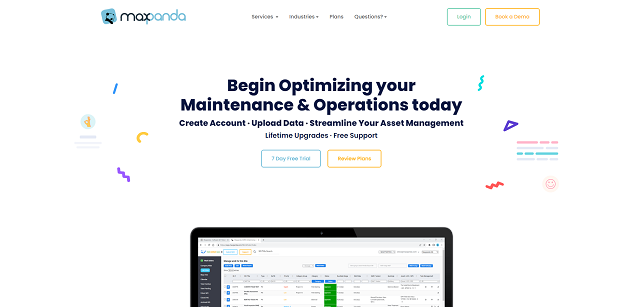
Maxpanda CMMS is a leading CMMS solution, and for good reason—it provides a stable system and a slew of helpful apps to customize the experience. The best part? It’s mobile-first for on-the-go access.
Key Features:
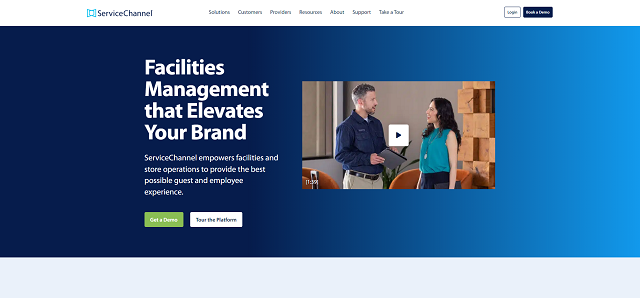
ServiceChannel is a software platform for facilities and store operations. Not only does it help with facilities provider sourcing, but it also manages assets and helps you conduct preventive maintenance. It also offers capabilities such as sustainability management, spend optimization tools, compliance and risk management, and data analytics and insights to help you automate your operations.
Need extra help managing your facilities? ServiceChannel Managed is an upgraded option that offers facilities management-as-a-service to reduce your workload.
Key Features:
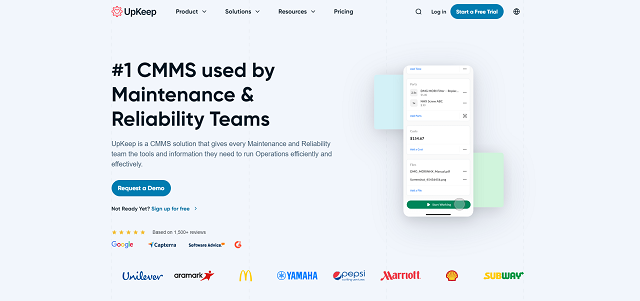
This collaborative maintenance software allows you to monitor potentially risky costs and view real-time reports any time, anywhere. UpKeep also offers alerts and notifications to give key users a better idea of what’s happening in the facility, whether they’re at home or in the field.
Key Features:
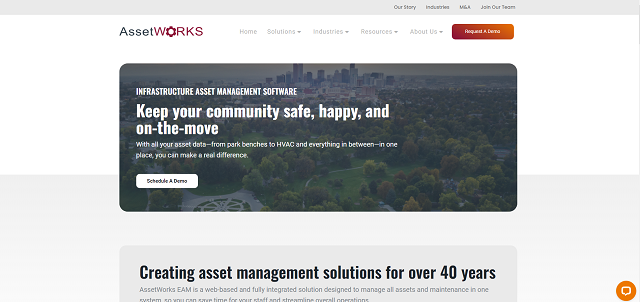
AssetWorks EAM is tailor-made for public works decision-makers, including maintenance managers, public works directors, GIS leaders, and utility professionals. This EAM handles a variety of city and county-related scenarios, including emergency public complaints and preventative infrastructure maintenance.
Key Features:
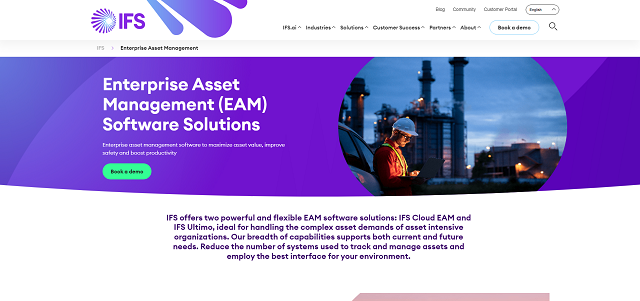
IFSWorld has over three decades of experience in facility maintenance. It designed this EAM to be flexible, informed, and equipped for scaling. Some industries that benefit most from IFSWorld’s offerings are aerospace and defense, energy and utilities, engineering, construction, infrastructure, mining, oil and gas, and shipbuilding.
Key Features:
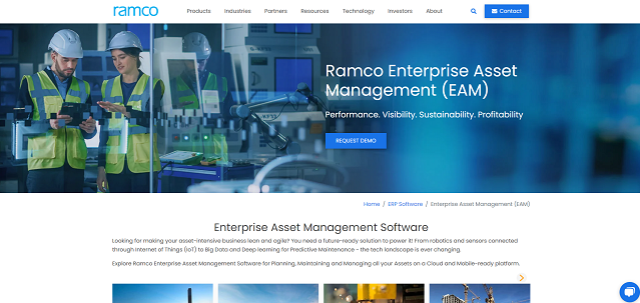
Ramco EAM streamlines even the most complex operations, including power generation, equipment rental, manufacturing, and aviation industries. Ramco designed its system with heavy machinery in mind, providing users with built-in features that strengthen predictive maintenance.
Key Features:
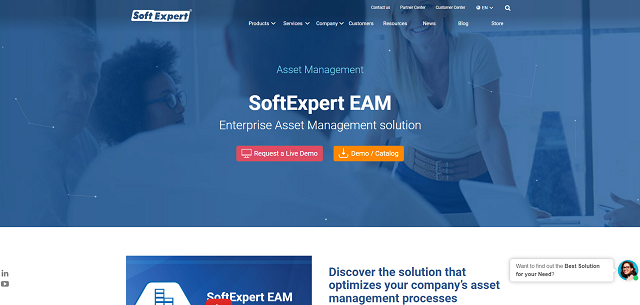
SoftExpert EAM eliminates unplanned downtime of your most valuable assets so your facility can continue operating efficiently, even during integration. This is done through its built-in management tools, which include inventory, material, work, maintenance, calibration, failure, and service management.
Key Features:
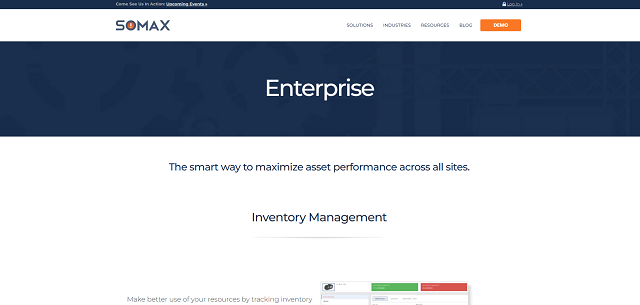
SOMAX EAM offers a comprehensive CMMS/EAM solution for the food and beverage, manufacturing, and public sectors. The system prides itself on automating work orders and increasing visibility across your entire organization for more informed decision-making.
Key Features:
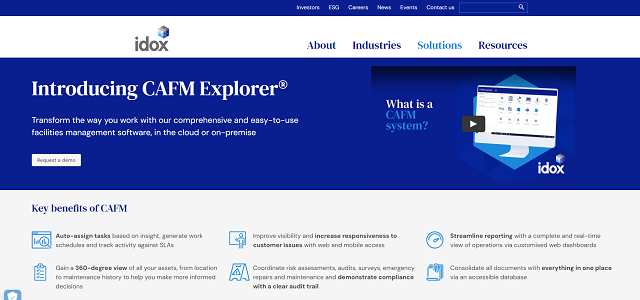
CAFM Explorer is an industry-leading CAFM that you can access anywhere, on virtually any device. The software was developed specifically by facility maintenance experts, so it only offers helpful features designed to scale.
Key Features:

CAFM Resources’ EvolveFM bills itself as a facilities management software that “everyone can use.” This browser-based solution is a secure option for any facility that needs an affordable CAFM with all the classic features, from space management to maintenance controls.
Key Features:
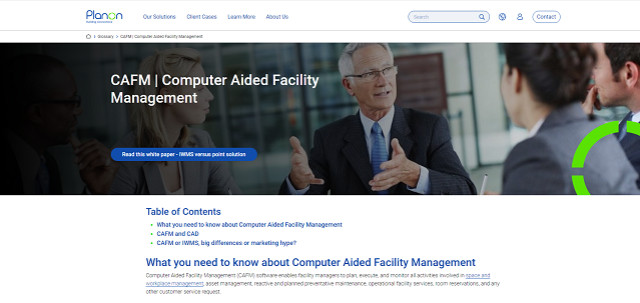
Planon CAFM comes in three versions designed to fit the needs of facilities leaders, including those who work in the corporate real estate and facility management, service provider, and financial sectors. This particular CAFM software integrates CAD drawings, which is great news for anyone who has designers and engineers on their teams.
Key Features:
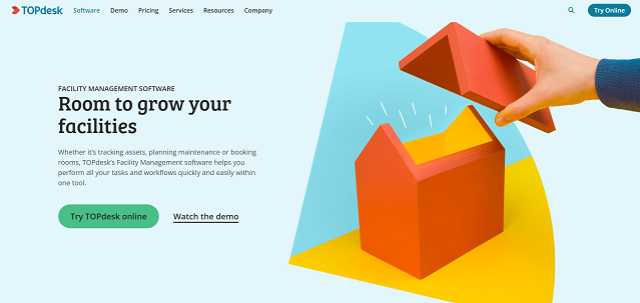
TOPDesk’s signature CAFM solution is an all-encompassing facility maintenance system that does everything from handling complex asset management to securing your contracts. It’s a great, user-friendly option for any operation that deals with a lot of change, in terms of personnel and movement.
Key Features:
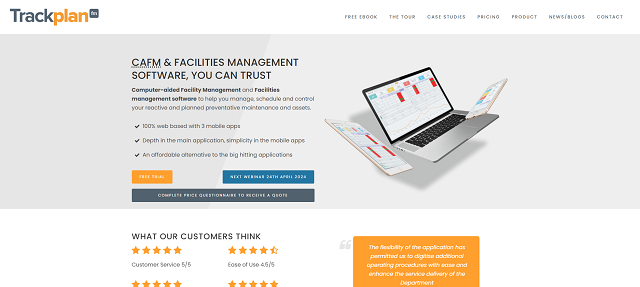
TrackplanFM CAFM aims to simplify compliance and control operations through automation. This award-winning software is highly rated on Capterra, with 5/5 stars for customer service, features and functionality, and value for money.
Key Features:
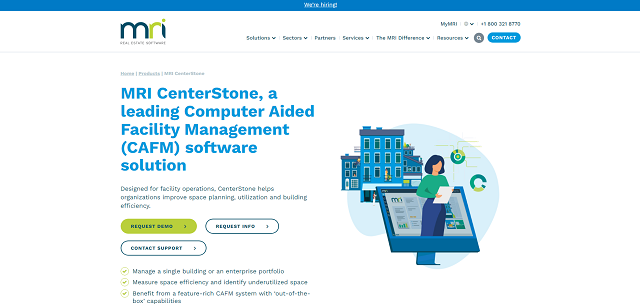
MRI CenterStone improves space utilization and building efficiency for a range of operations. It can also be tailored for companies of all sizes, whether you need help managing a single building or a million-square-foot warehouse.
Key Features:
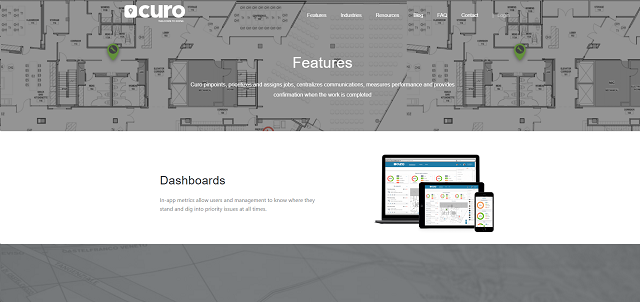
Curo is a GPS-enabled task management system equipped with ultra-accurate in-app metrics that support informed decision-making on the go. The system is also simple to learn and comes standard with at-work guidance videos for quick training.
Key Features:
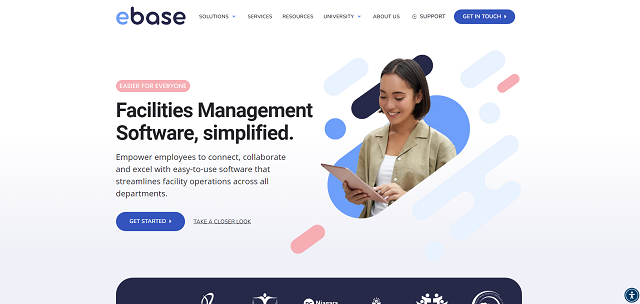
eBase is the perfect option for facilities needing a more tailored option. This system can be completely customized to address the unique needs of your operation through the use of personalized, industry-specific modules.
Key Features:
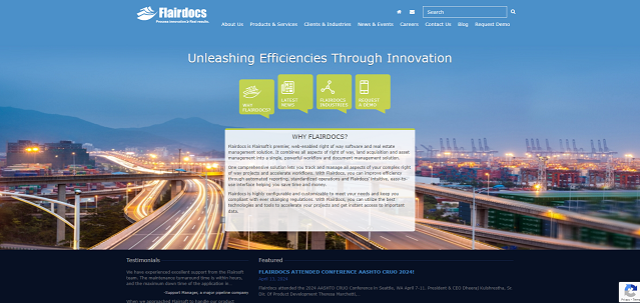
Flairdocs’s personalized systems streamline property and facilities management processes and workflows. The program comes in almost a dozen tracks charted for specific industries, such as real estate, security, and transportation, just to name a few.
Key Features:

Gensler Wisp is designed for real estate and facilities companies that need to optimize occupancy and space management. The system is a combination IWMS/CAFM that delivers select features you can customize to achieve your long-term goals.
Key Features:
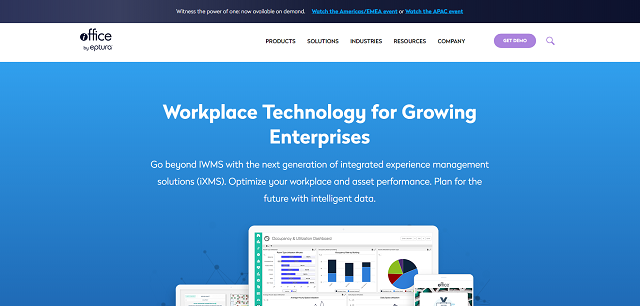
iOffice Corp IWMS was designed with real-world needs in mind so that you can better manage your workplace strategies and make data-driven decisions. It’s a great tool for any organization investing in collaborative tools to support growth.
Key Features:
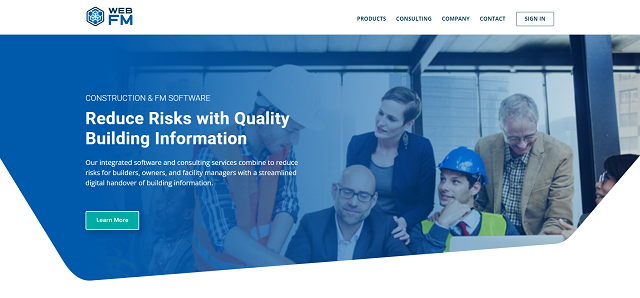
OmTrack is a combination CAFM/IWMS that gives users the tools to manage site inspections and maintenance schedules in one easy-to-use system. The best part? You can engage with contractors, customers, consultants, and owners in real time, all in one place.
Key Features:
Products and Tracking Solutions from Camcode:
Costs vary widely depending on the software’s features, the number of users, deployment type (cloud-based versus on-premise), and the level of customization you need. Many providers offer a basic subscription model, with costs increasing for additional features or customizations.
Small implementations cost around $500 per year, while larger setups can cost upwards of $25,000 annually. Deployment costs for on-premise facility management solutions can reach hundreds of thousands of dollars.
We recommend features like:
Yes, most modern facility maintenance systems integrate with ERPs, CRMs, HR management, and financial software. Integrations allow for a more comprehensive approach and data consistency, although it’s critical to ensure these systems integrate well together.
Our sales engineers are experts in automatic asset tracking, tagging and identification,a nd can answer all your questions. Get in touch now.
Lets Talk ›Enter your information and get a free checklist of the top questions to answer to plan a successful asset tagging project for any maintenance tracking or facility management system.