50 Best Asset Management Software Systems and Tools (2025)


All companies, from local small businesses to the largest global enterprises, need to monitor and control their assets. Capital costs are often a major investment, with additional ongoing expenses for maintenance contracts and equipment repairs. Implementing the right asset management software tools can have a significant impact on any operation in terms of cost savings and efficiency.
With so many excellent choices available, including Enterprise Asset Management (EAM), CAFMs, Computerized Maintenance Management Systems (CMMS), and facilities management platforms, choosing the right asset management software tool requires prioritizing the features and functionality required to support your workflows and overall operations.
To help you choose the right asset management software tools for your needs, we’ve put together this list of 50 leading tools that can help you gain more control over your equipment and facilities. These tools cover a wide range of software types and include many options that can be used with barcode scanners and other technologies for a complete asset tracking solution.

Azzier is a feature-rich CMMS software with remote access and a highly configurable user interface that supports vendor management, asset management, and inventory management. With Azzier, you can track assets of all types, including fleet vehicles, manufacturing equipment, and parts.
Key Features:
Cost: Contact for a quote
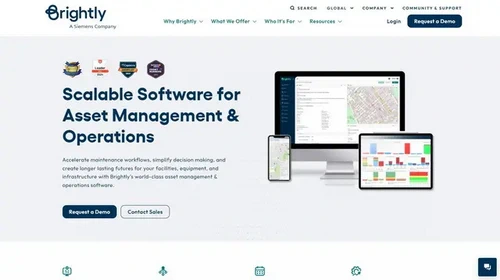
Brightly is an all-in-one system for managing assets across an entire enterprise. With a centralized database, users can easily track maintenance work, equipment downtime, and procedural issues in an organized way. Brightly can be connected to numerous third-party platforms and also includes a configurable mobile application.
Key Features:
Cost: Contact for a quote

Eagle CMMS is a scalable, cloud-based maintenance management platform that integrates common ERP capabilities with AI and IoT connectivity. This software makes it easy to track assets across multiple physical locations or even several continents. A real-time data dashboard helps identify issues and keeps your entire maintenance team and supporting staff aligned.
Key Features:
Cost: $33/user per month
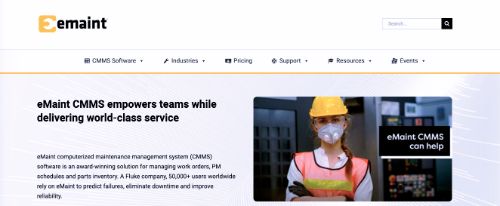
Flukes’s eMaint CMMS platform helps you manage work orders and schedule maintenance activity from within a single system. eMaint’s user interface is easy to configure, and the software comes in a variety of flexible subscription packages. This platform supports preventive and predictive maintenance management, and the scheduling features provides complete control over your asset upkeep activities.
Key Features:
Cost: $33 – $120/user per month
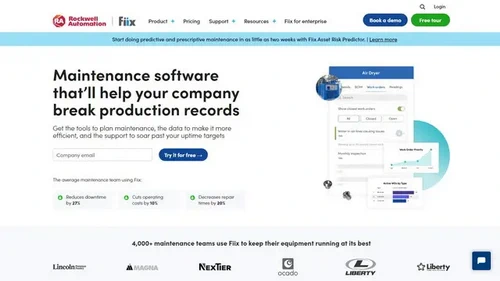
Fiix is a cloud-based asset management software that uses a series of job-driven dashboards to communicate key information. The drag-and-drop interface makes it easy to add widgets to each dashboard for each work function. Work orders can be created from within Fiix and used to track every detail associated with equipment and parts for truly comprehensive asset and maintenance management.
Key Features:
Cost: Free – $75+/user per month

Limble CMMS is a flexible and intuitive maintenance management solution designed to streamline asset management and optimize maintenance workflows. With a modern interface and powerful features, Limble enables teams to efficiently manage work orders, track assets, and reduce downtime. Limble also supports mobile access, offering real-time updates for teams on the go, and its dedicated customer support ensures smooth implementation and ongoing assistance.
Key Features:
Cost: Free + $28+/user per month
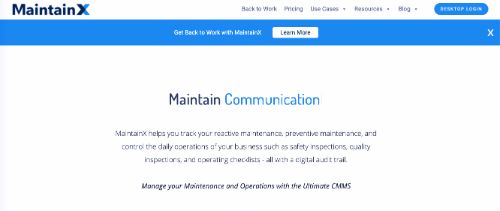
MaintainX is an advanced maintenance and operations management platform that includes a complete digital audit trail. With inspection forms and operating checklists, this software keeps your team organized while also capturing all the important data you need for later reference. You can also track asset downtime and monitor work orders from the simple and easy-to-use interface.
Key Features:
Cost: Free – $32.50+/user per month

Micromain is a powerful CMMS software that includes support for asset management, workforce tracking, and work order management. You can track an unlimited number of assets with this platform and organize them into unique workgroups that match your organization’s structure. Managing parts with Micromain is easy with automatic inventory tracking and customized alerts.
Key Features:
Cost: Contact for a quote
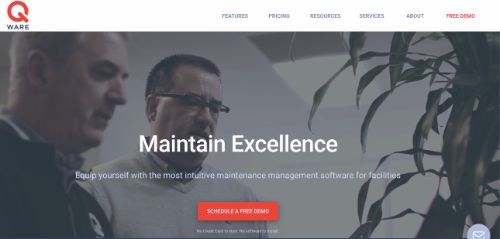
QWare offers a customizable CMMS available as two modules: Work Order and Work Scheduler, which can be used individually or together based on your needs. The entire platform is cloud-based and accessible from any web-connected device. The company provides free training and support to help you get started, and free upgrades are released periodically when new updates are available.
Key Features:
Cost: Contact for a quote

The Asset Guardian (TAG) has been designed with Maintenance 4.0 technologies to create a highly connected and cloud-based CMMS solution. TAG can be deployed as modules that are easy to connect with existing systems for sharing information across your organization. Some of the core technologies used include AI, machine learning, and augmented reality.
Key Features:
Cost: Contact for a quote

UpKeep is a mobile-first CMMS designed to streamline maintenance operations while performing routine tasks. Users can upload work orders from their mobile devices and use pre-built or customized checklists to complete maintenance work. Scheduling tasks is easy with an intuitive calendar view, and workflow automation tools help to simplify team handoffs.
Key Features:
Cost: Free – $120/user per month
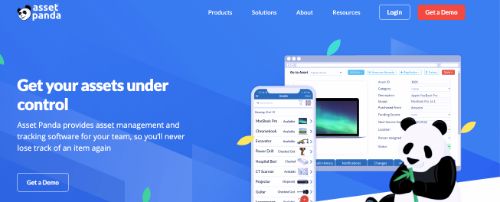
Asset Panda is a flexible asset management platform that can track all equipment you need to monitor. It’s designed to meet the needs of many industries, including healthcare, education, and non-profit. Many of the fields within the program can be customized to match your company’s working style, and a complete asset history is saved for each item.
Key Features:
Cost: Contact for a quote
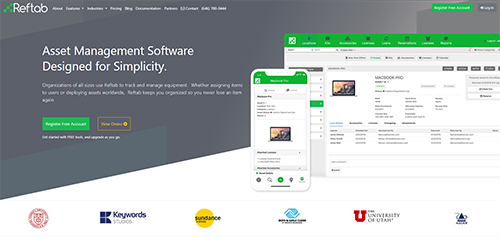
Organizations of all sizes use Reftab to track and manage equipment. Whether assigning items to users or deploying assets worldwide, Reftab keeps you organized so you never lose an item again.
Key Features:
Cost: Contact for a quote
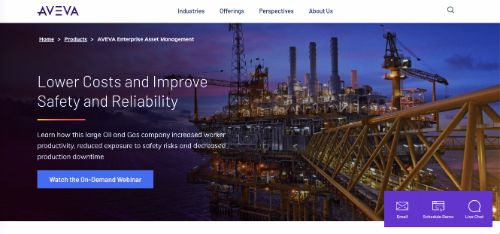
AVEVA Enterprise Asset Management includes support for essential functions, such as work management, preventive maintenance and procurement. Detailed history is captured for each asset, making it easier for maintenance personnel to troubleshoot equipment and perform reliability studies. It also includes comprehensive MRO inventory management with additional tools for managing inventory costs and stocking levels.
Key Features:
Cost: Contact for a quote
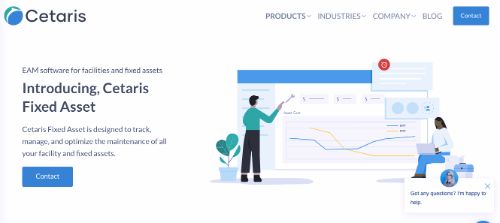
Cetaris Fixed Asset is designed for facilities management professionals who need to monitor and track fixed assets. Data reporting and visual reports help your team understand important trends and monitor critical issues. It’s also easy to manage maintenance work schedules with Cetaris and build models to predict potential equipment breakdowns.
Key Features:
Cost: Contact for a quote

The IBM Maximo suite combines asset management, predictive maintenance, and reliability monitoring into a single software package. The core features of this product include multi-cloud deployment, remote monitoring, and comprehensive equipment data models. IBM offers a flexible pricing model for this platform, so you only pay for the software components your team actually uses.
Key Features:
Cost: Contact for a quote

The Infor EAM software package is built on a centralized asset management workflow with numerous add-ons available to expand its capabilities. This product works well within the complete suite of Infor products, including Cloudsuite Financials and Infor LN. A mobile application is available for access to real-time asset data from any device.
Key Features:
Cost: Contact for a quote
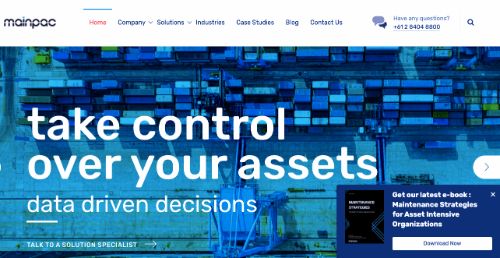
Mainpac is a complete EAM package known for its rapid implementation process that can reduce information delivery time by up to 300%. The software includes support for work order management, predictive and preventive maintenance, and asset management. From the main user interface, users can access data with just a few clicks and generate custom reports and charts.
Key Features:
Cost: Contact for a quote

Eptura is an EAM platform optimized to meet the needs of even the largest enterprises that boasts an impressive list of leading companies among its customers. This software includes all the core features you need for complete asset management, including proactive maintenance scheduling, inventory control, and inspection planning.
Key Features:
Cost: $85 – $125/user per month
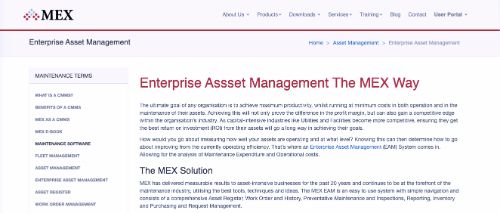
With the MEX Enterprise Asset Management System, companies can coordinate maintenance, asset, and purchasing activities from a single platform. A detailed work history is recorded for each asset, and all equipment work can be scheduled from within the application. The ability to generate invoices is also helpful for companies that need to bill customers for work performed in the field.
Key Features:
Cost: Contact for a quote

On Key is a leading EAM system for managing assets across multiple sites and time zones. The software uses an intelligent asset type hierarchy to keep all information organized, which is a useful feature for businesses with large and complex infrastructures. It’s easy to configure and customize On Key, including the ability to create country-specific tasks based on local requirements.
Key Features:
Cost: Contact for a quote

Ramco Enterprise Asset Management is mobile-ready and includes planning, maintenance, and asset management capabilities. The program has five different modules to control the planning, acquisition, deployment, management, and retirement of assets. This system is a complete package for maintaining 360-degree visibility of all assets with real-time data and customized reporting.
Key Features:
Cost: Contact for a quote
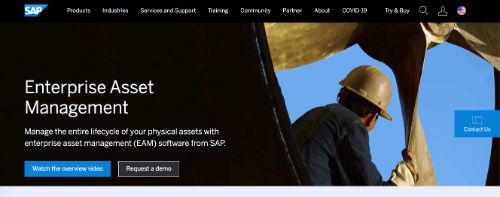
SAP’s EAM software builds on the company’s complete set of enterprise tools to give customers a dedicated platform for managing physical assets. Artificial intelligence is used to enhance predictive maintenance capabilities, and dynamic 3D visualizations can be used to perform advanced equipment simulations. With a centralized asset data repository and a completely cloud-based infrastructure, this software is also highly accessible and easy to scale.
Key Features:
Cost: Contact for a quote

SoftExpert EAM focuses on enabling the planning, execution, and control activities through seven dedicated work modules. In addition to inventory, service, and material management, you’ll also find support for comprehensive instrument calibration plans and predictive maintenance. The platform also supports numerous standards, such as ISO 50001, as well as local laws and industry regulations.
Key Features:
Cost: Contact for a quote

ToolSense takes an innovative approach to asset management, offering intuitive tools to monitor equipment, manage maintenance activities, and ensure operational efficiency. The platform supports features like real-time tracking, automated workflows, and preventive maintenance scheduling to simplify asset management. ToolSense also includes capabilities for warranty tracking and inspection management, ensuring comprehensive oversight of asset lifecycles. A free trial is available for new customers to explore the platform’s features.
Key Features:
Cost: Contact for a quote

Epicor ERP is a service management suite that includes some excellent tools for asset management. Support for assets is part of the Field Service Automation (FSA) package, which integrates seamlessly with Epicor ERP. The software can be used to track asset warranties, barcodes, and additional information, such as repair status and maintenance plans.
Key Features:
Cost: Contact for a quote

SAP S/4HANA is an intelligent asset management solution that is part of the SAP ERP suite. SAP S/4HANA’s key features include a streamlined maintenance management workflow and the ability to record and track environmental health and safety (EHS) incident rates and investigations. By simulating workloads and equipment use, planners can easily schedule maintenance and follow-up on work orders.
Key Features:
Cost: Contact for a quote

The Glovio G2 ERP suite includes an asset lifecycle management module that can be used to track buildings, infrastructure, and individual parts or equipment. Users access the main database through a dashboard called the Asset Management Workbench, where individual assets can be defined and categorized. There are extensive maintenance planning tools, including parts management for consumables and the ability to submit high-priority work requests.
Key Features:
Cost: Contact for a quote
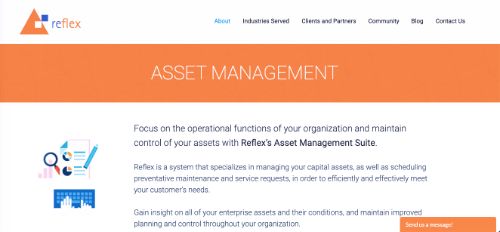
Reflex’s Asset Management Suite can be used to track assets from acquisition through the entire asset lifecycle. The platform supports tracking for assets and components, and users can also attach warranty information and maintenance status to each item. Additional inventory management and warehouse management options give companies a complete package for monitoring their factories and facilities.
Key Features:
Cost: Contact for a quote

Axxerion is an IWMS platform with the flexibility to support equipment and services in any department. It’s an excellent solution for businesses that support commercial tenants, property managers, or residential property managers. The software can be used to track all assets associated with properties in addition to tracking lease documentation and maintenance requests.
Key Features:
Cost: Contact for a quote

CAFM Explorer was created by software supplier Idox as a scalable platform for more efficient facilities management. The software can be used on desktop systems, mobile devices, and directly through a web browser. With the latest release, version 10, CAFM Explorer has further improved its mobile asset management to allow for the mass import of asset data and an unlimited number of multi-level meter readings.
Key Features:
Cost: Contact for a quote

Facilio offers a proactive approach to facility and asset management with robust tools to monitor equipment, streamline maintenance workflows, and optimize facility performance. With features like preventive maintenance scheduling, asset tracking, and real-time reporting, Facilio helps you efficiently manage all aspects of your facilities and operations. A free trial is available for new customers to explore its full capabilities.
Key Features:
Cost: Contact for a quote

FM Systems is an enterprise-wide IWMS that helps improve asset allocation and other decisions across your entire organization. With intuitive dashboards and an easy-to-use interface, it’s a valuable solution for streamlining IT asset management tasks of all kinds. A BIM and CAD integration gives users access to immersive visualizations of facility layouts and available space.
Key Features:
Cost: Contact for a quote

FMXfacilitymanager was created to help education, government, and religious entities manage their facilities and assets. It’s an easy-to-use system that relies on automation and clearly defined workflows to help users perform their tasks more effectively. The software can be used to track historical maintenance records, monitor energy-related expenses, and schedule work on equipment.
Key Features:
Cost: Free – $60+/user per month
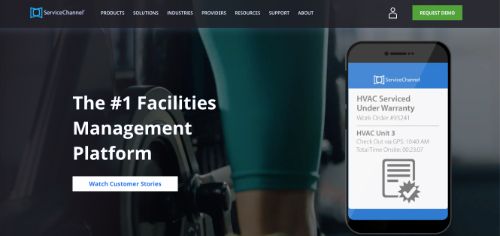
ServiceChannel is a facilities management platform that can be used to track thousands of assets across multiple locations. With a centralized database for asset information, users can access records such as warranty status, cost information, and maintenance histories. This platform also supports compliance needs with inspection scheduling and the ability to generate GreenChill certification reports with a single click.
Key Features:
Cost: Contact for a quote
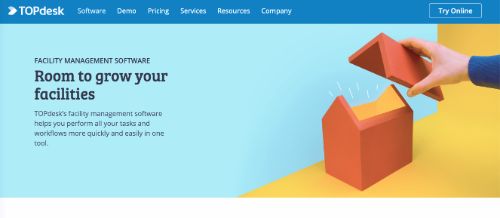
TOPdesk CAFM software is an excellent tool for managing all aspects of a facility and its important assets. The system comes pre-loaded with useful templates for setting up detailed asset cards to capture equipment specifications and other essential information. Another excellent feature of this software is the graphical overview that displays all assets in a single view.
Key Features:
Cost: Contact for a quote

Accela Asset Management is optimized for infrastructure assets such as utility poles, traffic control devices, and wastewater treatment systems. Using an efficient workflow management framework, Accela maximizes resources by keeping essential information organized for the entire team. This software also works well alongside other community development solutions.
Key Features:
Cost: Contact for a quote
For more, check out our tips on evaluating Utility Asset Management Software

Asset Infinity is a simple and streamlined asset management tool that supports barcoding and complete equipment tracking. Users can assign assets to people for a transparent allocation process, and maintenance work is easy to review and schedule. This software is a great fit for businesses of all types, including sports organizations, manufacturing, and hospitality companies.
Key Features:
Cost: $60 – $850+/month
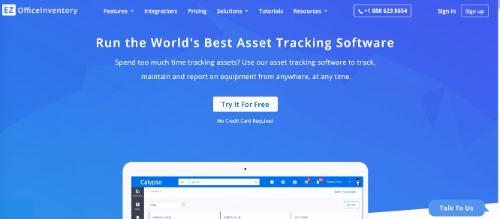
EZOfficeInventory is an asset management platform with an excellent user interface that’s easy to navigate. It supports asset tracking for the complete asset lifecycle, and custom roles can be defined for each user. The access control feature can be used to organize your database in a way that’s best-suited for your various sites and any infrastructure requirements.
Key Features:
Cost: $35 – $905+/month

FTMaintenance allows companies to easily add, track, and manage their assets and equipment. The central database houses all information for your assets, and users can attach additional documents or images to any record. In addition, asset hierarchies help control the relationships between assets and their storage locations.
Key Features:
Cost: Contact for a quote

Fulcrum is a centralized asset transactional services (CATS) software used for real-time management of warehouse and field assets. The goal of this platform is to maximize the efficiency of your asset deployment by increasing visibility into key performance data and providing tools for greater control. Within the CATS suite are applications for finance, supply chain, and network operations functions.
Key Features:
Cost: Contact for a quote

IFS Cloud offers a robust and scalable solution for enterprise asset management, designed to optimize asset performance and lifecycle management. With advanced tools for real-time monitoring, preventive maintenance, and analytics-driven decision-making, it ensures comprehensive asset oversight across your organization. The platform includes features like warranty tracking, inspection management, and custom alerts to support proactive asset management. A free demo is available for new customers to explore the platform’s capabilities.
Key Features:
Cost: Contact for a quote

Sage Fixed Assets offers a complete suite of four different modules that help you manage the entire lifecycle for any fixed asset. The metrics and reporting features are especially powerful, and a lot of detail has been built into the software. For example, there are over 50 different depreciation methods for estimating the cost model for each asset you’re monitoring.
Key Features:
Cost: Contact for a quote

Wasp AssetCloud is a complete software solution for fixed asset tracking that’s intuitive and easily customizable. This solution includes scanning and printing hardware for a complete starting package. Key features of the software include automated asset check-in and check-out, funding management, and tracking for multi-quantity assets.
Key Features:
Cost:
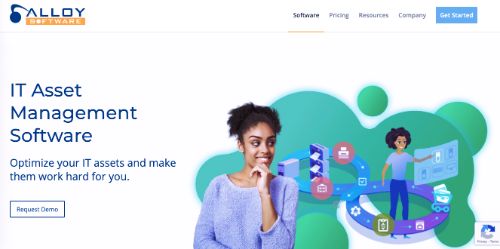
The Alloy ITAM software is perfect for managing both IT hardware and software assets within your organization. The main dashboard gives you a complete overview of current issues, open tickets related to assets, and other important data. You can also automate many parts of your asset management workflow to improve efficiency and optimize the lifecycle of each asset.
Key Features:
Cost: $19 – $79/user per month

AMI AssetTrack was created to manage IT hardware assets in a completely digital system. The software is set up with three key areas, called track, observe, and act, that aim to provide a complete set of tools for managing the complete asset lifecycle. Tracking can be integrated with RFID tags and barcode labels, and the database will capture real-time data that’s accessible from the intuitive interface.
Key Features:
Cost: Contact for a quote

EasyVista offers a total ITAM package with tools for tracking IT software, hardware, licenses, and contracts. The centralized configuration management database (CMDB) is an excellent resource for managing the total cost of ownership for IT hardware and components. Users can also configure stocking levels for parts and define relationships between physical assets and associated software and services.
Key Features:
Cost: Contact for a quote

KACE Systems Management Appliance (SMA), a Quest product, takes a unified endpoint management approach to ITAM. With this software, you can inventory all hardware and software components, automate routine tasks, and manage all critical functions for any network-connected device. KACE Systems is a great example of software that really streamlines hardware management with a sleek and straightforward solution.
Key Features:
Cost: Contact for a quote
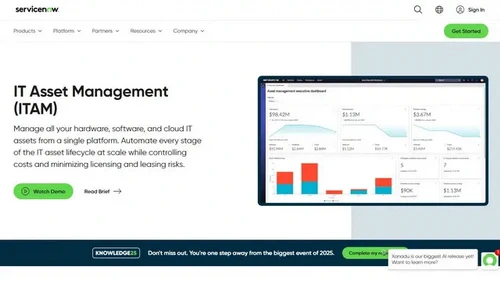
ServiceNow aims to simplify hardware and software asset management for IT stakeholders in any industry. It’s a modern platform with impressive data reporting and task automation tools. When this platform is optimized, it can serve as the single data source for your entire organization and become the focal point for all asset management needs.
Key Features:
Cost: Contact for a quote
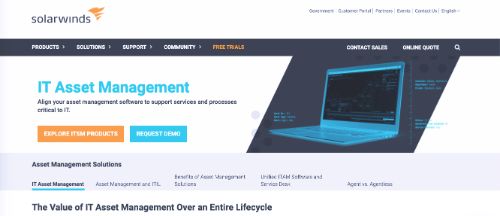
Solarwinds is a service desk software that has a completely integrated IT asset management function. It may be a great choice for organizations looking to implement a complete and single web-based platform for these activities. With Solarwinds, you have the ability to align assets to support tickets and track the overall costs associated with managing any device.
Key Features:
Cost: Contact for a quote
Asset management software fills an important role in an organization by streamlining several workflows that impact asset lifecycle management. The features provided with each software package are unique and you will often find clear differences between vendors. To better understand how an asset management platform works, we can take a look at a few of the core features that are present in all EAM software programs.
Centralized document storage. One of the primary benefits of an EAM is the ability to store and retrieve documents that are associated with each asset. Some common examples include maintenance records, warranty information, and service documentation. It is also possible to store facility-related documentation such as lease agreements and property management records. Having a centralized storage location for all your records provides an excellent resource for information sharing, audit preparation, and reviewing the costs and depreciation projections for key equipment.
Real-time asset monitoring. Asset management software can be integrated with other systems to provide real-time monitoring of assets. Many modern Internet-of-things (IoT) devices come with built-in connectivity to monitoring systems, and other equipment can be supplemented with dedicated sensors and equipment. It may also be possible to program customized solutions using integrations and an API. Many EAM platforms also have extensive tools for scheduling facility work and monitoring service activities across sites. This data makes it easy to locate equipment quickly and update responsibilities or work assignments in real-time.
Complete asset lifecycle tracking. In order to understand the true total cost of ownership for any asset, it is necessary to have a complete financial record. Most EAM platforms include extensive financial analysis and long-term planning tools. This allows businesses to model cost projections and identify important ways to reduce maintenance costs and lower operating expenses. Many vendors also integrate automation tools into their software for streamlining workflows and include advanced metrics and reporting.
It is difficult to make a direct comparison of asset management software costs across vendors. This is because costs are structured in many different ways in order to provide flexibility for customers. Because each EAM deployment will have unique requirements, it is best to review the general cost categories and how they are calculated. Vendor costs are usually structured as one, or more, of the following options.
Because each company will have unique needs, many vendors choose to provide a custom quote for each customer instead of sharing generic pricing models. Some of the major factors that impact pricing among vendors include the number of assets, the number of users, software installations vs. cloud services, and the number of features or modules requested. It is important to consider all of these potential costs when calculating the expected return on investment for an EAM deployment.
Our sales engineers are experts in automatic asset tracking, tagging and identification,a nd can answer all your questions. Get in touch now.
Lets Talk ›Enter your information and get a free checklist of the top questions to answer and tips to plan a successful asset tagging project for any asset management or tracking system implementation.