The 36 Best Inventory Management Apps (for iPhone and Android in 2025)
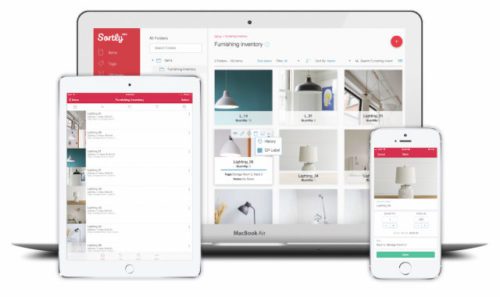
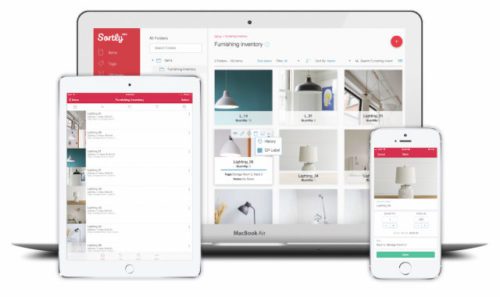
Businesses and organizations of all sizes must manage, control, and track inventory at any time and from anywhere. Today, inventory management is even more crucial to success and sustainability, as business transactions take place on a global scale and cover multiple locations. Manually entering, tracking, and counting inventory is nearly impossible by today’s industry standards, but relying on inventory management, inventory control, and tracking methods solely on a desktop computer is no longer feasible.
So, technology companies and firms have designed and developed inventory management apps to make inventory data entry, search, and visualization possible from any location and at any time using smartphones and tablets.
An inventory management system is a set of software tools and processes used to track goods across the supply chain, from ordering items from suppliers and vendors to delivering products to end consumers. By tracking inventory across the supply chain, companies can monitor trends and identify areas for improvement.
Tracking inventory also enables companies to make smarter decisions, such as keeping additional spare parts in stock to address common equipment breakdowns.
Inventory management systems consist of several key components:
When items are accepted into inventory, sold, or used for maintenance and repairs, the item’s barcode is scanned to document the activity. Inventory management apps serve as the central database where information is updated as items are scanned, updating the quantity of items in stock and triggering alerts such as reorders if stock reaches a pre-determined threshold.
An inventory management system offers numerous benefits:
For instance, a company may determine that long lead times from a supplier result in frequent backorders. After identifying the root cause, the company can reconfigure its reorder point with a higher stock threshold to ensure items arrive before stockouts occur. Alternatively, the company may choose to partner with a new supplier that offers shorter lead times for orders.
There is no single best way to manage inventory that works for every organization, although it’s imperative to implement an effective inventory management system. Companies should also implement best practices, such as:
Finally, take advantage of the data collection and analysis capabilities of your inventory tracking app to monitor key metrics. Leverage actionable data to inform decision-making and continuously improve performance.
Now that we’ve covered some important basics about inventory tracking, let’s take a look at some of the best inventory apps available today.
Hundreds of inventory management, control, and tracking apps are available for iOS and Android devices, so it’s difficult to know what to look for when investing in an application system.
To help sort this out, we have chosen our top 36 apps based on their integration, scanning, and ease-of-use capabilities. While many of our top app choices are standalone in nature, some are extensions of inventory management software and are free to download with paid software subscriptions or purchases.
We have listed our top inventory apps here, in no particular order.
1. Sortly
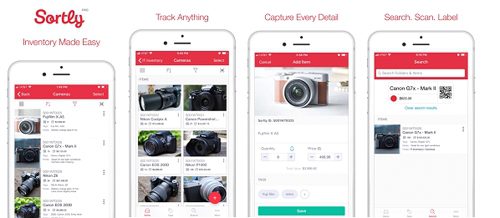
Sortly Pro is a super simple inventory app that enables you to visually track your items for a more intuitive way to keep track of inventory across multiple locations. Sortly Pro works seamlessly via web, tablet or app and is so intuitive that you can have it up and running all on your own in minutes. Sortly is trusted by 1000’s of modern organizations of all sizes including HP, Lyft, Sanford Health, Smithsonian, Yale and Coors.
Key Features:
Cost: FREE trial for 14 days available; plans starting at $25

2. Inventory Now
@iPartyMobile
Formerly known as Inventory Tracker, Inventory Now simplifies inventory tracking . Inventory Now is perfect for small to medium business owners who need to see an overview of their inventory or the particular number of items in a particular segment at any time.
Key Features:
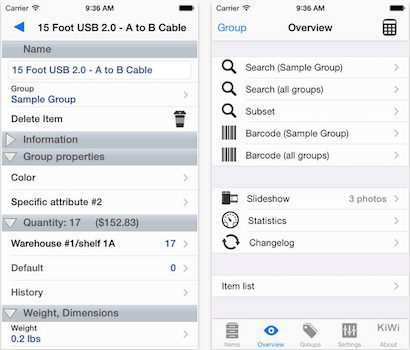
Cost: $4.99
Download: iTunes
3. Stock Control
Available for iPhone, iPad, and Mac, Stock Control is an inventory management app that lists items, sorts them into categories, and associates them with storage locations. Stock Control allows users to easily manage their inventory level and value.
Key Features:

Cost: FREE, with in-app purchase options
Download: iTunes
4. Goods Order Inventory
@GOISPRO
Stay connected to your business and inventory with Goods Order Inventory, an app with mobile, desktop, and web availability. Manage multiple locations, users, and mobile access.
Key Features:
Cost: FREE
Download:

5. On Shelf
An inventory tracker app geared toward small business, On Shelf for iPad gives users the ability to sync between iPads and easily access items using the built-in barcode reader. With On Shelf, you can spend less time managing your inventory and more time managing your business.
Key Features:

Cost: $4.99
Download: iTunes
6. JumpStock
@JumpTechNews
A cloud-based tracking app for hospitals, JumpStock reduces nursing administration expenses by as much as 50% by optimizing hospital inventory with real-time supply chain data and analytics. JumpStock helps to reduce hospital supply chain costs by addressing common challenges such as supply hoarding, stockouts, and variations in physician preferences.
Key Features:
Cost: Contact for a quote
Download:
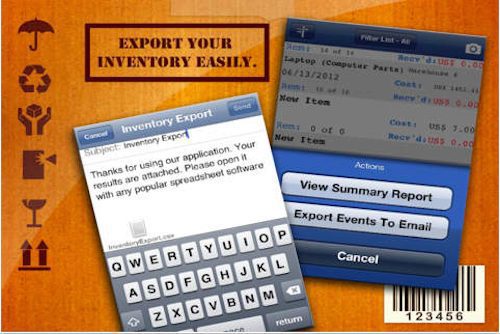
7. Business Inventory
Business Inventory is an app for tracking product levels, orders, sales, and deliveries. Designed for the iPhone and the iPad, Business Inventory is useful for tracking inventory as it is transported between locations, receiving items into warehouses or other locations, and picking, packing, and shipping items from a warehouse.
Key Features:
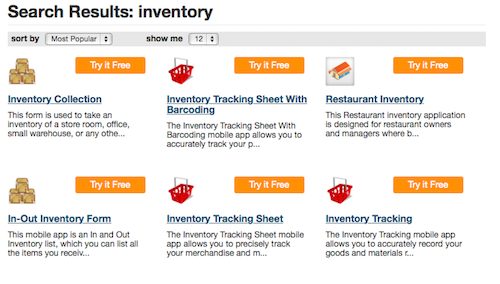
Cost: $0.99
Download: iTunes
8. Canvas
@GoCanvas
Canvas offers several inventory tracking and management apps, including Inventory Tracking Sheet With Barcoding, Inventory Tracking Sheet, and Inventory Tracking. Visit the Canvas site to compare the various apps and choose the one that best fits their needs. The free trials make Canvas inventory tracking and management apps even more attractive.
Key Features:
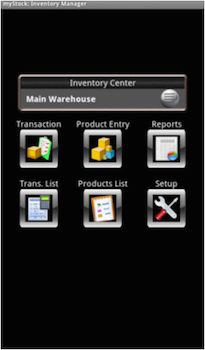
Cost: FREE trial for 30 days – Contact for a quote
Download: Canvas
9. myStock Inventory Manager
The myStock Inventory Manager app is specifically for mobile and tablet users. Perfect for individuals or small and medium-sized businesses, myStock Inventory Manager helps users record and manage stock movements easily.
Key Features:
Cost:
Download:
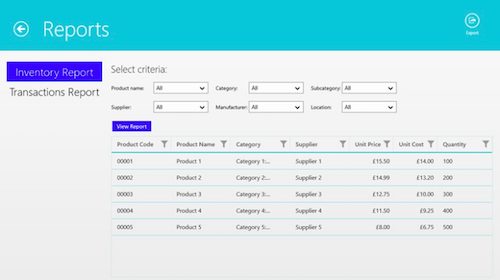
10. Simple Inventory Control
Published by Ayman Salem, Simple Inventory Control is a professional stock control, inventory management tracker app for Windows. Easily manage stock quantities, transfer between locations, set low-level stock alerts, and more within Simple Inventory Control.
Key Features:
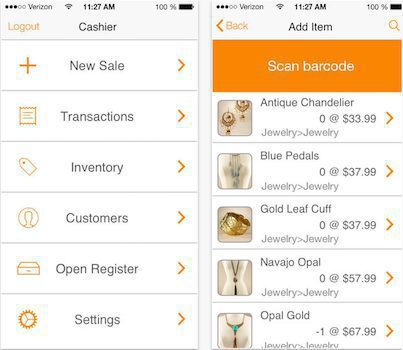
11. Rapid Inventory
@TECIT
Rapid Inventory, an inventory control app for Android devices, is simple to use on both smartphones and tablets. Business and industries easily operate the app with the support of external Bluetooth scanners.
Key Features:
Cost:
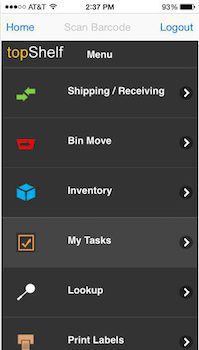
Download: Google Play
12. topShelf Mobile Inventory
@ScoutSoftware
Scout’s cloud-based inventory management software integrates with accounting, CRM, and e-commerce systems. Users login using their existing internet connection, smartphone, or mobile barcode scanner to connect instantly and manage their inventory.
Key Features:
Cost: $0.99
Download:
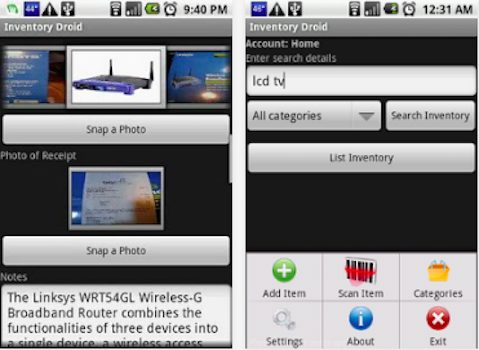
13. Inventory Droid
@RomiSys
Inventory Droid is an inventory management system for Android devices and phones. Ideal for small business use, Inventory Droid allows users to itemize their stock and track it.
Key Features:
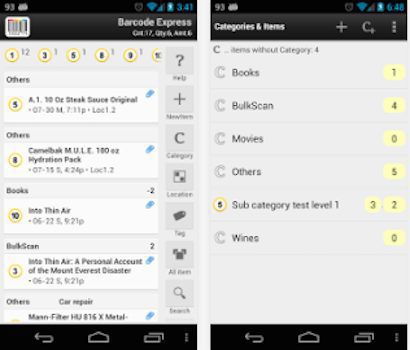
Cost: $4.99
Download: Google Play
14. Barcode eXpress Pro
Barcode eXpress for inventory management makes it possible to organize inventory items and information in your phone. Manage items with notes, captured photos, to-do and expense lists, and more.
Key Features:

Cost: $2.99
Download: Google Play
15. On Hand
An inventory tracking app, On Hand is designed for iPhone, iPad, iPod Touch, and Android devices. With support for Bluetooth scanners, On Hand is optimized for iPad and Android tablets, too.
Key Features:
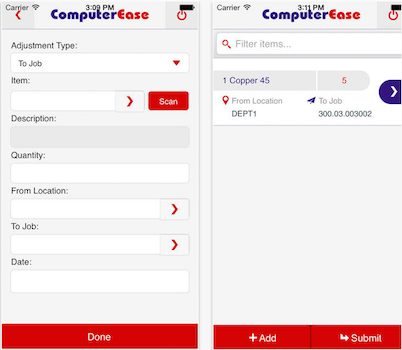
Cost: $29.95
Download: Google Play
16. ComputerEase Inventory Control
@ComputerEase
ComputerEase Inventory Control makes inventory management easy as you track your resources on demand. Designed for the construction industry, ComputerEase Inventory Control is a fully-integrated inventory control app for contractors.
Key Features:
Cost: FREE but requires a tie-in to the ComputerEase System – Contact for a quote
Download:

17. Inventory Scanner
Inventory Scanner, an inventory management app, is designed for iPhone, iPad, and iPod Touch. Eliminate the need for manually tracking and managing inventory and using spreadsheets with Inventory Scanner.
Key Features:
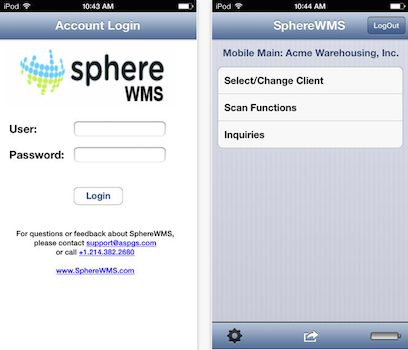
Cost: FREE
Download: iTunes
18. SphereWMS
@SphereWMS
Sphere is known for its leading web-based Warehouse Management Software, and the SphereWMS app is on par with the software’s functionality and ease of use. SphereWMS provides mobile access to the SphereWMS Warehouse Management System and includes scanning and inquiry functions for inventory management and control.
Key Features:
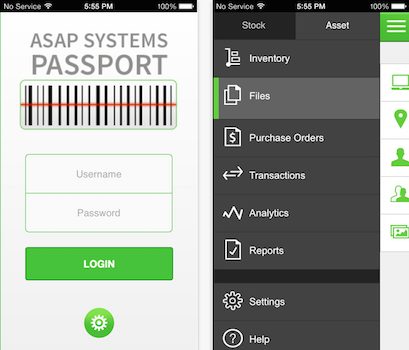
Cost: FREE for all SphereWMS customers – Contact for a quote
Download: iTunes
19. ASAP Passport App
@ASAP_Systems
ASAP Systems provide comprehensive inventory and asset tracking enabled by barcode, RFID, and smartphone technology. Manage inventory with ASAP Passport, a powerful and configurable mobile app.
Key Features:
Cost: FREE, with a Passport account – Contact for a quote
Download:
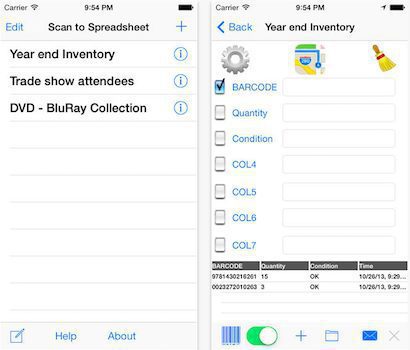
20. Scan to Spreadsheet
An app from BerryWing Software, Scan to Spreadsheet creates spreadsheets using the barcode scanner in your iPhone or Android phone. A smart option for small businesses looking to save money with bring your own device (BYOD) barcode scanning and/or inventory, Scan to Spreadsheet is useful for inventory, cycle count, marketing event scanning, and other times when scanning to create a list is necessary.
Key Features:
Cost:
Download:
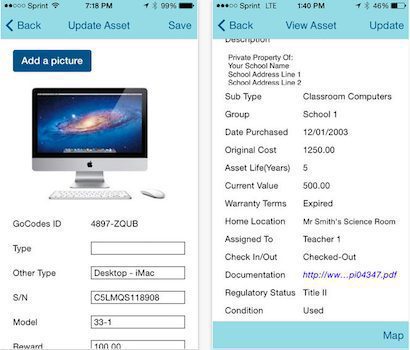
21. GoCodes
@GoKodes
With GoCodes inventory tracking system, users get a complete solution that includes the customizable web-based software and patent-pending QR code labels. Designed to work seamlessly with the GoCodes Asset Management software, the GoCodes QR code scanner app helps you manage physical assets and track inventory online using your smartphone.
Key Features:
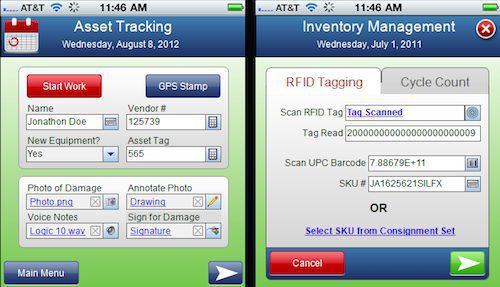
Cost: FREE for GoCodes Asset Management software customers – Sign up for a free trial or contact for a quote
Download: iTunes
22. MobileFrame
@MobileFrame
MobileFrame profides configurable mobile applications, and their asset management and inventory tracking mobile software is known to improve efficiency and reduce costs. Streamline your asset management and inventory tracking with MobileFrame, available for download directly from the MobileFrame site.
Key Features:

Cost: Contact for a quote
23. 2B-Inventory
@2BSolutions
2B Solutions provide inventory management and mobile barcode scanning apps. With the 2-B Inventory Mobile Inventory & Warehouse Management app, you get “all your inventory in the palm of your hand.”
Key Features:
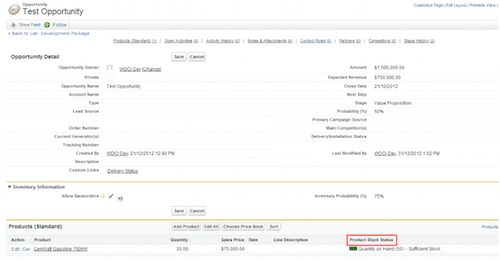
Cost: Contact for a quote
24. RIO Inventory
@WDCiGroup
RIO Inventory, an app available on the Salesforce app exchange, is a package that provides two types of inventory management, depending on your Salesforce licensing. Both the basic inventory management and enhanced multi-warehouse inventory management provide solutions for real-time inventory management and tracking.
Key Features:
Cost: $120 per user, per year
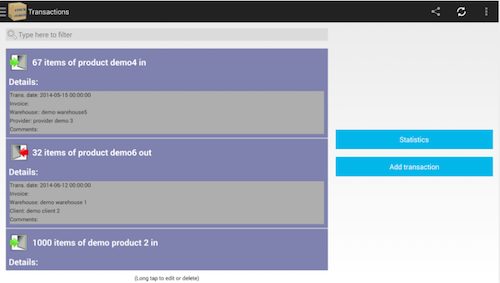
Download: appexchange
25. Stock Controller
@XNRSisbi
Available for Android devices, Stock Controller is an inventory control and management app with plenty of tutorials to help you along the way. Never worry about losing inventory data again, because Stock Controller saves your data in the cloud.
Key Features:
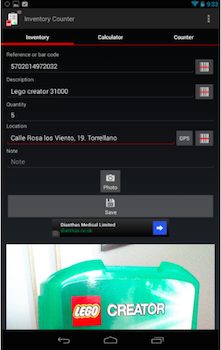
Cost: FREE, with in-app purchases available
Download: Google Play
26. Inventory Counter
Manage and track inventory easily with Inventory Counter, an app available for Android devices. Export inventory data to Excel, or export values by email or Dropbox with this app.
Key Features:

Cost: FREE
Download: Google Play
27. Instant Inventory
@BillionHands
Instant Inventory is designed for small-scale businesses to manage their inventory, update stock, and record movement of items. Available for Android devices and 4-star rated with hundreds of reviews, Instant Inventory allows for barcode scanning.
Key Features:
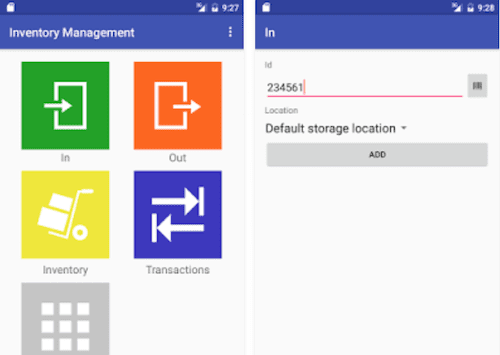
Cost: FREE, with in-app purchases available
Download: Google Play
28. Industrial IT Inventory Management
@ITIndustrial
IT Industrial’s Inventory Management is an app for Android devices that enables users to manage warehouse inventory on the go. Get a better handle on inventory and its associated transactions, including shipping, receiving, putaway, and picking with this inventory management app.
Key Features:
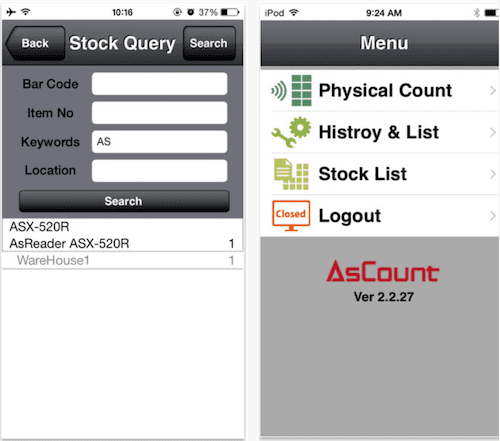
Cost: FREE, with in-app purchases available
Download:Google Play
29. AsCount
AsCount is the mobile app for AsReader, but it also works with the built-in camera on iOS devices. The system turns iPhones and iPod Touches into a barcode and RFID reader and writer. Simply input the shipping and receiving data and all data syncs to the backend system on the cloud to manage inventory quickly and easily.
Key Features:
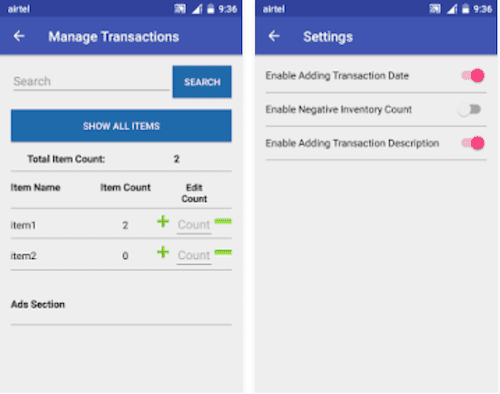
Cost: FREE
Download: iTunes
30. Inventory Management
Inventory Management is an Android app that is updated frequently with new features. A simple, yet powerful app, Inventory Management enables users to manage items, manage transactions, search for items, and much more.
Key Features:
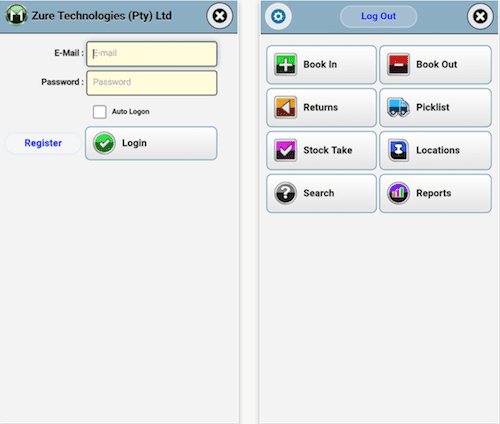
Cost: FREE
Download:Google Play
31. StockZure Inventory Management
StockZure is a useful app available for iOS and Android devices. StockZure also is available as a web interface for advanced inventory reporting and management and works as a system with a barcode scanner or mobile phone using the StockZure app.
Key Features:
Cost: FREE
Download:
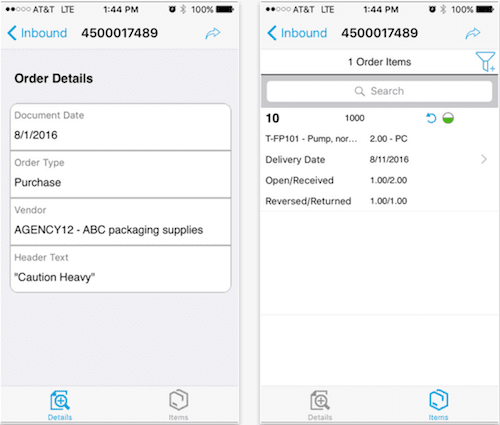
32. SAP Inventory Manager Mobile App
@SAP
SAP Inventory Manager is a mobile app for iOS and Android devices. Users have all of the tools needed for improving and managing inventory levels and tracking item movement using the app and mobile devices with scanning capabilities. Please note, using the SAP Inventory Manager Mobile App requires being a user of SAP EAM with mobile services enabled by your IT department; however, interested users may try the app using sample data.
Key Features:
Cost: FREE for SAP EAM subscribers
Download:
33. Zoho Inventory
@ZohoInventory
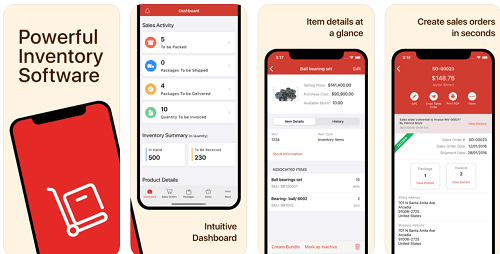
Zoho Inventory is a robust inventory management platform with a web-based interface as well as apps for both iOS and Android. A multi-channel inventory management system, Zoho Inventory integrates with Amazon, eBay, Etsy, and Shopify.
Key Features:
Cost: Free to $199/month. Free plan is limited to 20 online orders, 20 offline orders, 20 shipping labels, and tracking for 20 shipments per month.
Download:
34. Inventory Control with Scanner
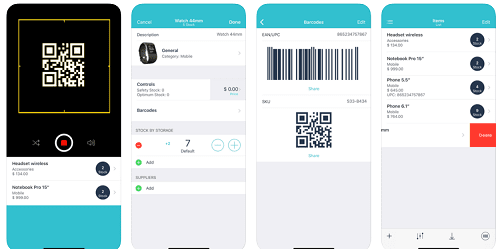
The Inventory Control with Scanner app is available for the iPhone and iPad. With a powerful built-in barcode scanner, this app makes it quick and easy to scan items and get information without switching views.
Key Features:
Cost: $9.99 per user per month
Download: iTunes
Our sales engineers are experts in automatic asset tracking, tagging and identification,a nd can answer all your questions. Get in touch now.
Lets Talk ›Enter your information and get a free checklist of the top questions to answer and tips to plan a successful asset tagging project for any asset management or tracking system implementation.