50 Best Work Order Management Software Systems (2025)


For years, businesses were forced to fill out their work orders on paper, a timely and potentially risky practice that could result in lost time – and lost revenue, if the paper went missing. Luckily, those days are over. Businesses of all sizes and categories have the opportunity to take advantage of a range of software options that do the hard work for them. Included in these offerings are EAM software and CMMS options, but also tailored and toned-down services without all of the bells and whistles.
Because there are so many great options on the market today, we’ve created a list of the 50 top work order management systems to help you find the right solution with the features and functionality your business requires. While the price points and functions may vary depending upon the specific system, the options listed below make work order creation and organization a breeze. Please note: the following 50 work order systems are organized alphabetically, thus they are not ranked or rated in any way.
1. Asset Essentials for Manufacturing and Clubs
@DudeSolutions
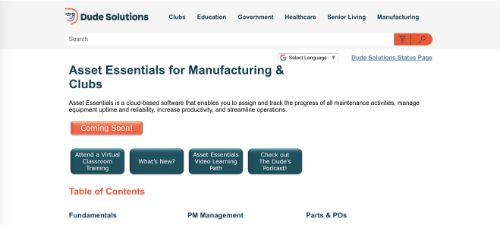
Asset Essentials, from Dude Solutions, is a fully featured cloud-based software created for managing all of your important operations and maintenance information in a single place. It is a great tool for streamlining operations and the work order form is now being upgraded with a redesigned interface and features. Also included are equipment management functions for monitoring uptime and improving productivity.
Key Features:
Cost: Contact for cost info
2. The Asset Guardian
@theTAG_Software
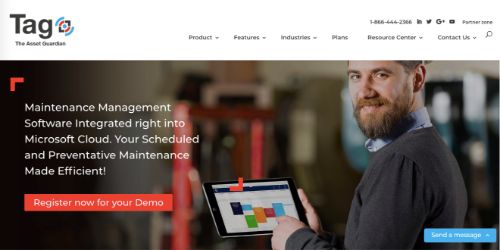
Having work order templates can save countless hours of time and allow you build just the right setup for accessing your essential information. With The Asset Guardian (TAG) software you have access to a full-featured CMMS with the ability to manage preventive maintenance, work orders, assets, inventory, and your workforce. There is also a mobile version available that gives you access to your work orders and reporting on your mobile devices.
Key Features:
Cost: Contact for cost info
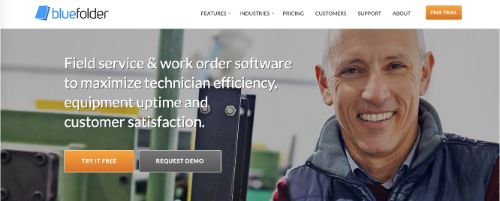
The ability to customize work orders is essential, as each company has unique requirements. You need to find software that will align with the way you do business. BlueFolder is tailor-made for field service and order tracking management. The work order tracking can be fully customized and is detailed and extensive, allowing you to enter all the relevant information for billable activity.
Key Features:
Cost: $39-55+ per user/month
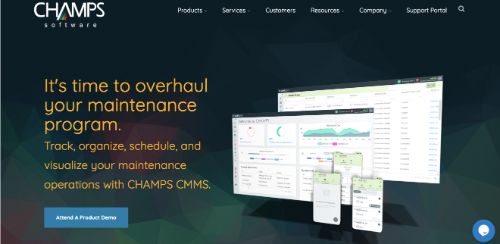
Software built on experience is a huge consideration when it comes to reliability. CHAMPS software has been working with organizations since 1976 to improve maintenance and operational efficiency. Their CHAMPS CMMS/EAM software has all the core functions you need to manage your maintenance programs. It has full work order management modules and extended safety functions, including corrective action program tracking.
Key Features:
Cost: Contact for cost info
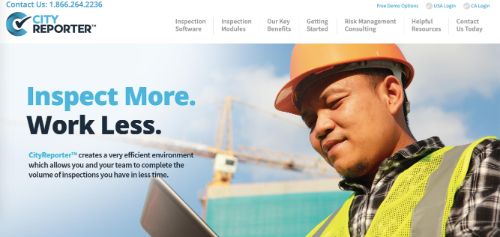
Local and municipal governments have a lot of activities to track, and it can be a big challenge to keep your record-keeping organized and up to date. The City Reporter Inspection Software is specially designed for these situations and can be used to track any and all inspections for the area, including highways, workplace safety, construction, and building permits. It has full mobile capability and can be customized for your work order needs.
Key Features:
Cost: Contact for cost info
6. Click Software
@ClickSoftware
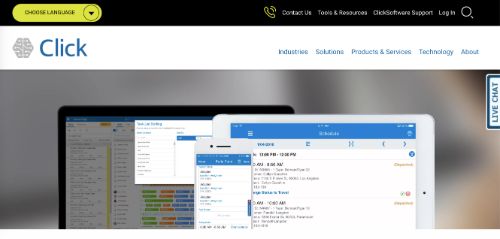
Transitioning between work views can be complicated. There can be many layers of work orders, open customer requests, and communications to sift through. Using the Click Field Service Edge software gives you access to a field service management solution that focuses on a series of streamlined offerings. Click Software offers core software with additional modules such as mobile support, customer engagement, contractor management, and demand forecasting, so you can build a solution that fits your needs.
Key Features:
Cost: Contact for cost info

Visibility is a hallmark of effective workforce management, and Coherent software puts an emphasis on tools that enable your leaders and the entire team. A dashboard view gives all management the key information they need at any given time, and there are easy to use calendars to track activities on a daily, weekly, and monthly basis. Work orders can also be tracked from start to finish with detailed administration options and notifications.
Key Features:
Cost: Contact for cost info

Flexibility is a two-sided issue when it comes to managing all your organizational information. You need something that can adapt to changing needs but is organized enough for fast access to key data. The Collective View IWMS/CAFM software is a streamlined facility management solution with four modules covering asset, maintenance, workspace, and finance management. This solution is unique in that it does not have a hard-coded database but includes flexible data management behind the scenes, so it can adapt along with your data sets.
Key Features:
Cost: Contact for cost info
9. Coolfront Technologies
@Coolfront
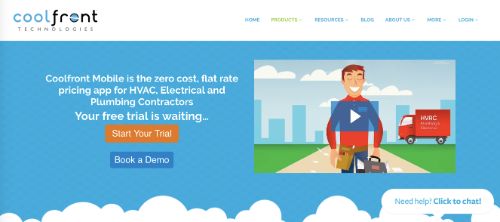
Contractors, plumbers, and electricians are constantly on the go working onsite, and it can be a challenge to find a work order management solution that fits their style. The team at Coolfront has taken an innovative approach and provides a fully functional work order management solution that simply costs a flat fee per work order. The software also automatically adds this fee to each work order, so you can recoup the cost every time.
Key Features:
Cost: $1.85 per work order created

For companies that still process work orders in a manual way, moving to a digital solution can seem daunting. The main benefit of a complete digital solution is to have access and management of everything in a single location. The CMMS software eMaint is fully featured, with work order management tools including the ability to schedule orders, add attachments, digitally sign, and manage work permits.
Key Features:
Cost: $33-120 per user/month

Managing work orders for a dispersed field service team can be a logistical challenge, and any delays or issues with communication can result in idle time and wasted fuel usage. A mobile solution designed for field service, EnSight Plus is built and organized around work orders. Technicians have access to mobile punch cards for time tracking and all information for assigned orders, including driving routes.
Key Features:
Cost: Contact for cost info
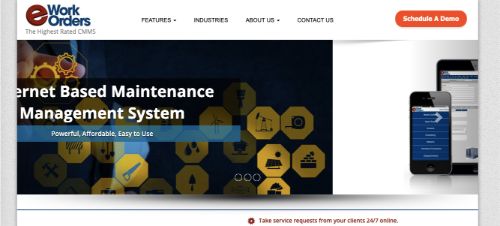
The eWorkOrders CMMS work order management software is organized to better streamline how you view, generate, and manage your open orders and assignments. With the ability to setup automatic notifications, access orders remotely, and generate custom reports, it has the core features you would need to create a fully mobile order management workspace. The work orders module has a clean and neat layout allowing clear order tracking and the ability to access and share associated documents.
Key Features:
Cost: Contact for cost info
13. EZOfficeInventory
@OfficeInventory

Asset management is a big job and requires oversight from the point of purchase through the whole lifecycle of your equipment. With EZOfficeInventory you can track maintenance records, equipment usage, and work orders in a single system. You can generate staff performance reports and schedule critical tasks all within the interface. You can also set up customized alerts to keep your staff updated at all times.
Key Features:
Cost: $57.15 for 10 users/month with enterprise plans available
14. Facilities Management eXpress
@FMXpress
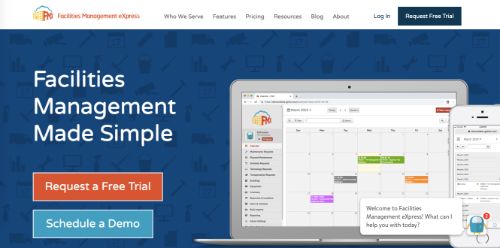
Part of the challenge with facilities data management is being able to quickly see priorities, open work orders, and where action is needed. With FMX, a completely cloud-based CMMS, you manage your workflows from a simple calendar interface that allows you to see scheduled activities in a single view. With drag and drop functionality you can submit, track, and manage your work orders with ease.
Key Features:
Cost: Contact for cost info
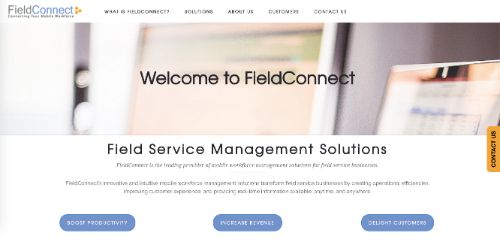
Having simple digital tools for your field team is a great way to improve efficiency while also upgrading your capability. The FieldConnect suite of products is entirely cloud-based and gives you all the workforce management tools you need to run your operation smoothly. It supports integrations with ERP platforms and is a great way to provide real-time updates on work orders to your entire team and help them do business anywhere.
Key Features:
Cost: Contact for cost info

Managing work orders for a dispersed team of technicians requires constant oversight of changes, delays, and work transitions. Using software with a visual dispatch board, like FieldEdge, is a powerful way to streamline your scheduling and focus your team on the work that matters. Their offering has full mobile capability and a series of dashboards and a leaderboard for viewing performance.
Key Features:
Cost: Contact for cost info

FieldPulse is a business management software that checks all the key boxes when it comes to task management, time tracking, and customer communications. It is designed for use in a wide variety of industries, from contractors to software and service. The platform comes with a detailed work order module and the ability to set up recurring jobs for routine work. It’s designed to make it easy for your customers to do business with you.
Key Features:
Cost: $39 per month, additional users $10 per month
18. Field Service Lightning
@salesforce
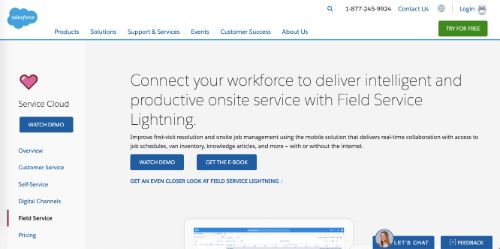
Having the ability to integrate your service work order management with your sales and marketing activities could be a game changer. Field Service Lightning, from Salesforce, is tailor-made for managing work across a field service team and tracking milestones, accounts, and schedules. It connects with the greater Salesforce software suite and gives you the ability to pull data from across Salesforce to attach to work orders.
Key Features:
Cost: $25-300 per user/month
19. Fiix Software
@FiixSoftware

A must-have requirement for today’s work order management software platforms is mobile access. With Fiix Software, you can manage your work orders through its mobile app on any device and even offline. Your team will have access to the information they need, when they need it. Fiix is also a full-featured CMMS and you can set up custom notifications and have full control over task prioritization and assignments.
Key Features:
Cost: $40-60+ per user/month
20. FleetLogic
@Texada_Software

Mobile work orders are changing the way that many companies do business by providing their field teams with real-time access to information like never before. One of the main features of the FleetLogic software platform is an integrated dispatch screen, where you can quickly assign work orders to your team with minimal effort. Reducing the processing time for any task means more time for value-added work and for your team to interact with customers.
Key Features:
Cost: Contact for cost info

It can be a big leap of faith to implement new software for your operation without being sure that that it will fully meet your unique needs. Form software is a custom-built solution created to support your current and future plans. It is designed to grow with your business to be fully aligned with your work management processes. You can perform asset inspections, process audits, and full task management.
Key Features:
Cost: Contact for cost info
22. FTMaintenance
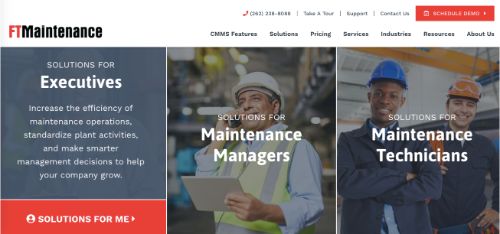
Missing maintenance work can cost time and money and one of your best options to avoid it is with automation. By using a CMMS such as FTMaintenance, you can fully customize the alerts, notifications, and approvals you need to track your work. The digital workflows you design will reduce the burden of paperwork and keep your entire team up to date and focused on important customer work and value-added activity.
Key Features:
Cost: $40-149 per user/month
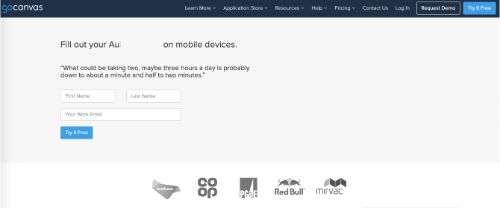
There is a lot of talk about customized workflow designs and software that has just the right features for your business operation. The team at GoCanvas do things quite differently by putting the design tools right into your hands. Their platform comes with an App Builder for creating your own custom forms that can be passed among users and assigned through the Dispatch function. They offer a number of integrations with existing software to combine seamlessly with your current infrastructure.
Key Features:
Cost: Free with plans from $45-55 per user/month

Having a simple digital work order management system drastically reduces your reliance on spreadsheets, paper, and manual tracking. The Hippo CMMS platform is designed around work orders, giving you complete tracking, management, and reporting tools. You can fully customize permission settings, notifications, and approvals to align your team’s activities. There are also report and KPI tools for reviewing items such as response time and maintenance costs.
Key Features:
Cost: $40 per user/month with unlimited plans available from $165/month
25. Housecall Pro
@HousecallPro
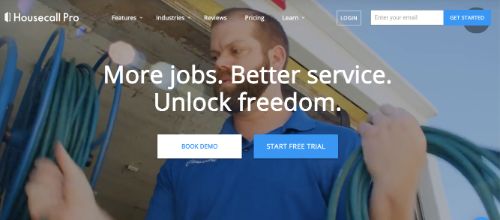
In the home services industry, engagement with your customer is so critical. Having clear communications, rapid response, and an informed team makes can all the difference in getting repeat business. Housecall Pro software was created to make your interface with the customer as transparent as possible. Your customers are able to communicate, book, make payments, and receive estimates all through the same software you use to manage your team.
Key Features:
Cost: Plans from $19 for 2 users/month up to $199 for unlimited users/month
26. IFS Service Management
@IFSworld

Some companies can struggle to find a workforce management solution that will be able to handle the demands of their complex operation. With IFS, you have access to a large suite of potential capabilities including planning, scheduling, field service management, and customer engagement. The team at IFS focus on creating something unique for your business that will help drive improvements to your key metrics.
Key Features:
Cost: Contact for cost info
27. Intuit Field Service Management ES
@Intuit
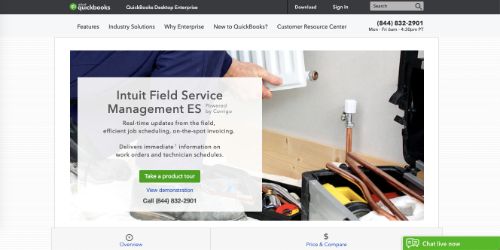
It can be rewarding to research and find an innovative work management solution that integrates with your existing enterprise software. If you are an existing or potential user of Quickbooks Desktop Enterprise, the team at Intuit also offers Intuit Field Service Management ES for handling your field management needs. It contains a fully digital platform for work order management to reduce the need for paper and manual tracking.
Key Features:
Cost: Contact for cost info
28. Jobber
@GetJobber
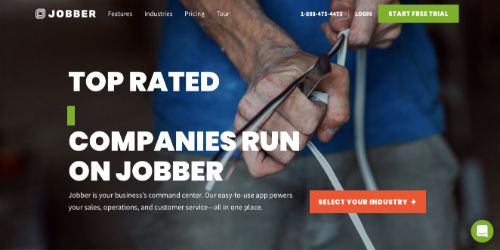
Some work management platforms give you a long list of basic functions, without really showing you exactly what features can help your business. The team at Jobber software does a great job of highlighting the features and industry benefits of their system. You can build custom forms with checklists to share with customers, use a color-coded scheduling board for job assignments, and access a map view for real-time visibility into your team’s activities.
Key Features:
Cost: $19 per user/month up to $259/month for unlimited users

Maintaining consistent results is vital for any service organization, and your work management software should enable your team. Kickserv offers a suite of services that can cover all aspects of your business, from estimates to invoicing. The scheduling features of the software help you balance work assignments and quickly see who is assigned where at any given time. There are also detailed management tools that can handle even the most complex of schedules.
Key Features:
Cost: Plans from $79-239 per month based on multiple users
30. Maintenance Care
@MaintenanceCare

An effective work order management system should enable communication between your customers, staff, and service team. With the ability to submit work orders directly to your maintenance team, Maintenance Care provides a centralized platform to manage your entire process and keep everyone on the same page. Maintenance Care also comes with an internal email client so that messages relevant to specific work orders can be tracked with ease.
Key Features:
Cost: Free with plans from $75 per month for unlimited users
31. Maintenance Connection
@MaintConnect

For service companies that have a focus on maintenance, there is a constant juggling act of priorities, schedules, and staff availability. Maintenance Connection software simplifies these activities by giving planners a full-featured CMMS that allows easy scheduling while also giving your field team mobile access to key features they need. You can track all your work order information in a single digital location.
Key Features:
Cost: Contact for cost info
32. MaintainX
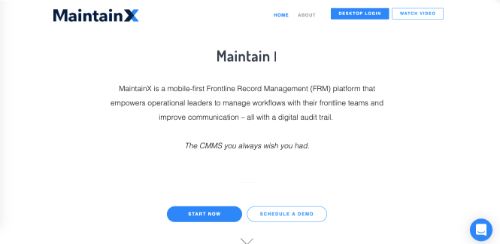
There are some software solutions that start as desktop solutions and expand to mobile, and some that are designed entirely in the cloud. MaintainX is a Frontline Record Management (FRM) platform that is built to house and manage the communication for all your workflows. It is a CMMS that provides a single location to manage your work order assignments, asset management, and SOP control.
Key Features:
Cost: Free with plans from $10-$39+ per month
33. Maintimizer Web Edition
@AshcomTech
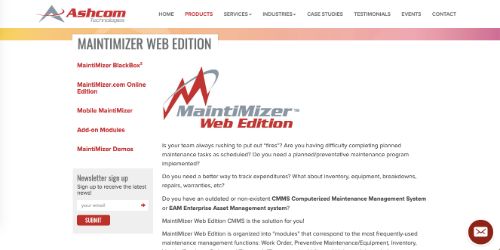
Keeping organized when switching between customer, maintenance, and financial activities can be difficult without a CMMS that provides excellent visualization. The MaintiMizer Web Edition, from Ashcom Technologies, is an entirely web-based platform that is built around modules that are organized by usage. This keeps your most popular functions such as work orders, inventory, and timecards at the front of your workflow.
Key Features:
Cost: Contact for cost info
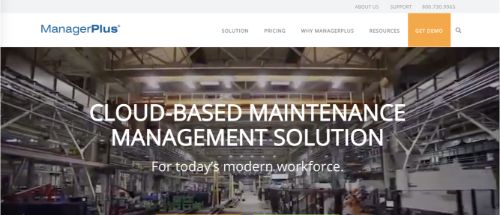
It can be difficult to track your performance with a team at work in the field. Having software that can provide you with reports and analytics can lead to breakthroughs in efficiency and results. With ManagerPlus, you can utilize their Business Intelligence to see important data about your work orders, inventory, and maintenance. It can help you identify areas to improve at any moment with real-time data from the field.
Key Features:
Cost: Plans from $45-125 per user/month

A lot of software solutions claim the ability to optimize your operation, but few can deliver the value to truly get you beyond just managing the daily obligations. The web-based CMMS Maxpanda aims to get you to that point, with organized processes for preventive maintenance, inventory management, and asset management. You can customize many of the fields and there are strong reporting and visualization to focus your reviews on important data.
Key Features:
Cost: $39-149 per month

One of the best ways to improve efficiency is through automation, but it can be a tricky proposition. You want to make your routine work more reliable without missing new requirements or requests. The mHelpDesk software gives you complete visibility of your workflow with the ability to customize many aspects. There are options for modifying workflow stages, and you can track progress from start to finish.
Key Features:
Cost: Contact for cost info

Using a combined CMMS/EAM is a good way to get a lot of value out of a single software suite. The MicroMain platform has the important capabilities you need like work order, maintenance, inventory, and asset management. It is entirely cloud-based for the ultimate flexibility and has an easy to use interface for scheduling work orders and tracking all the key information needed to complete jobs on-time and effectively.
Key Features:
Cost: $89 per admin license and $39 per technician license
38. Oracle Cloud Field Service
@OracleCloud
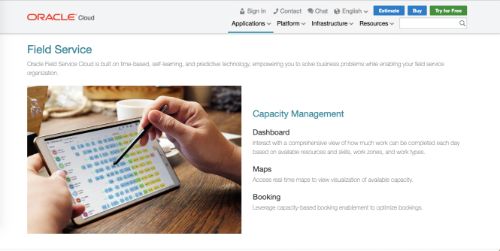
Cloud services are everywhere these days and by moving your operations online, you have the opportunity to improve data access and coordination throughout your organization. The Oracle Field Service Cloud unifies all your communications into a single system and uses predictive technology to offer insights into how you can work better. The mobile application can be customized to give your field workers the information they need most.
Key Features:
Cost: $90-250 per user
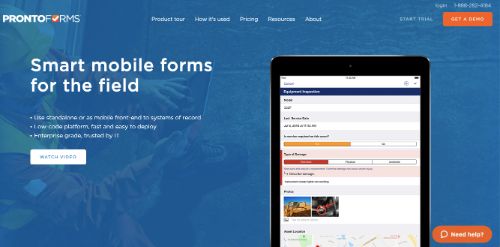
Many work order management systems support some form of various methodologies, but few platforms are built entirely around them. ProntoForms is designed as a series of forms that can be completely customized to match your workflow needs. They include easy entry, color coding, and a user experience that is tailored for all levels and functions of the staff. You can also fully design your own workflows with approval loops and automatic notifications.
Key Features:
Cost: $30-40+ per user/month

Some CMMS software packages contain a ton of functionality, but you don’t always need it all. The QWare software suite, by C&S companies, is a module-based offering from which you can choose exactly what you need. The work order module offers you the necessary tracking functions through a web-based platform that is very easy to setup and use. It offers an unlimited number of work order reports and an intuitive home page dashboard.
Key Features:
Cost: Contact for cost info
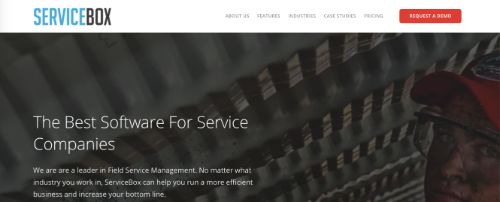
For a service business, much of the work revolves around work orders. It is the most efficient way to track details for each work request, and it’s now possible to have a fully mobile, electronic version at your fingertips at all times. With ServiceBox software you can connect your work orders with a ton of useful information. There are options to connect contracts, customers, job sites, maintenance, quotes, timesheets, and invoices to your work orders. If you need a solution that revolves around your work order process, this is one to consider.
Key Features:
Cost: $20+ per user/month
42. Service Fusion
@GoServiceFusion
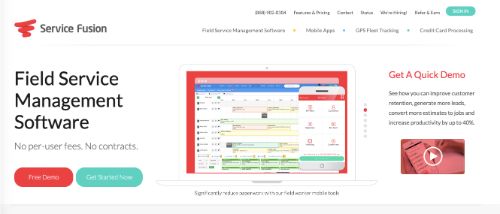
Effective field service management relies on your ability to keep track of your open orders and work assignments. Service Fusion is a full-featured field service management software that offers a large amount of customization. You can create multi-page proposals, personalized estimates, and work order forms through a visual editor. The software also comes with integrated voice and text messaging to automatically keep customers informed of status updates.
Key Features:
Cost: $99-$349 per month
43. ServiceLedger

You can’t have a discussion about work order management without talking about scheduling. It can be a big challenge to keep everything running smoothly, and you have to be aware of a number of factors far beyond the calendar. The ServiceLedger software has a number of scheduling views that can be used to organize your team by time slot, day, and job. There is also a dispatch board for managing all of the current day’s priorities.
Key Features:
Cost: Contact for cost info
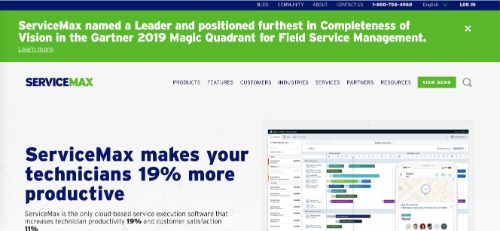
Field service management software solutions can have a lot of features, but sometimes it’s hard to get the basics right. With ServiceMax, you can use a visual Service Board to manage your work orders from a single basic view. From there you have the ability to zoom-in for additional information, get resource recommendations, track work status, and setup real-time job notifications. There is also a ServiceMax Go mobile app to connect your staff on the road.
Key Features:
Cost: Contact for cost info
45. ServicePower
@ServicePowerPlc

It’s possible to find ways to optimize your business, but what if your software could actually do some of the work for you? The team at ServicePower provides just that with a software that uses AI and your key data to make recommendations and help you identify issues. There are multiple views provided, each with a unique focus including map, calendar, and resource. You can also configure schedule constraints and create complex workflows.
Key Features:
Cost: Contact for cost info

When your customers need support, you want to have the resources available to provide it. By using ServiceTitan’s field service scheduling software you can anticipate when your team member will be available and where they need to be assigned. It is an agile scheduling tool that will allow you to plan complex jobs based on unique requirements.
Key Features:
Cost: Contact for cost info

Your service team needs to know where to go and what to do at any given time. They also need to know how to access important information and communicate status updates along the way. The simPRO mobile app is specially designed so your technicians can connect and interact with the system at all times. It is part of the extensive simPRO software platform, with support for project, service, and inventory management, among many others.
Key Features:
Cost: Contact for cost info
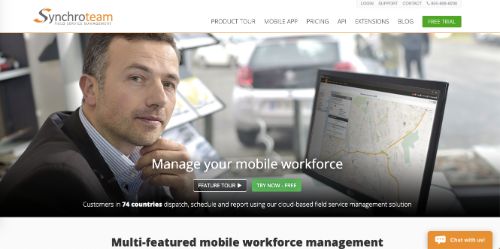
Simplicity can be the key to moving from a frustrating work environment to one that is organized and robust. With the Synchroteam software you can manage your work orders in a series of connected views that show only the information that matters most. An interactive, daily scheduler allows for drag-and-drop changes, and you can instantly see how long each resource is booked. There are also customizations available for most of the options.
Key Features:
Cost: $22-$28 per user/month
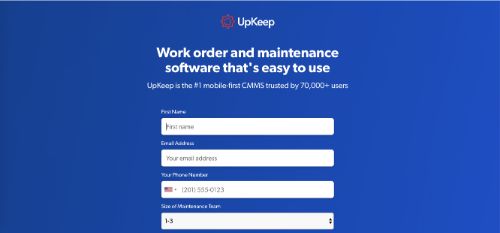
A lot of CMMS software suites offer support for work order management, and the best of them add additional features that allow you to customize forms and automate routine work. UpKeep CMMS does both, giving you a solid workspace for managing repair work and preventive maintenance. It has advanced scheduling features so you can plan important future work while also letting you create custom work orders on the fly for unscheduled tasks.
Key Features:
Cost: Free and $29-$79 per user/month

Streamlining a service business is no easy task, with numerous steps involved in a typical workflow. One great resource in the market is Vonigo, which was built from the ground up specifically to match the unique characteristics of service businesses. It can handle all aspects of work order management, invoicing, payments, and scheduling. There is also the ability to capture client signatures on-screen and numerous software integrations available.
Key Features:
Cost: $98-139 per user/month
Our sales engineers are experts in automatic asset tracking, tagging and identification,a nd can answer all your questions. Get in touch now.
Lets Talk ›Enter your information and get a free checklist of the top questions to answer to plan a successful asset tagging project for any maintenance tracking or facility management system.